方法:1、利用setTimeout;2、利用setImmediate;3、利用requestAnimationFrame;4、通过监听“new Image”加载状态来实现;5、通过监听script加载状态来实现;6、利用Message等等。
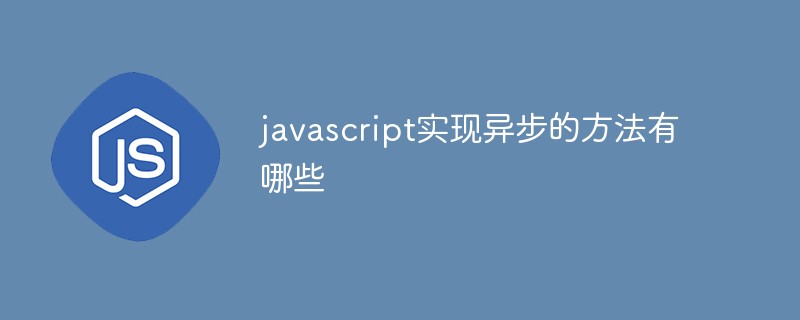
本教程操作环境:windows7系统、javascript1.8.5版、Dell G3电脑。
原生javascript实现异步的方式:
1、setTimeout:这个是最简单的
setTimeout( function() { console.log(1);});console.log(2);2、setImmediate :IE10添加的新功能,专门用于解放ui线程。IE10以下及其他浏览器不支持
setImmediate(function(){ console.log(1);});console.log(2);3、requestAnimationFrame :HTML5/CSS3时代新产物,专门用于动画。低级浏览器不支持
var asynByAniFrame = (function(){ var _window = window, frame = _window.requestAnimationFrame || _window.webkitRequestAnimationFrame || _window.mozRequestAnimationFrame || _window.oRequestAnimationFrame || _window.msRequestAnimationFrame; return function( callback ) { frame( callback ) };})();asynByAniFrame(function(){ console.log(1);})console.log(2);4、监听new Image加载状态:通过加载一个data:image数据格式的图片,并监听器加载状态实现异步。
尽管部分浏览器不支持data:image图片数据格式,但仍然可以触发其onerror状态实现异步,但IE8及以下对data:image数据格式的图片,onerror为同步执行
function asynByImg( callback ) { var img = new Image(); img.onload = img.onerror = img.onreadystatechange = function() { img = img.onload = img.onerror = img.onreadystatechange = null; callback(); } img.src = "data:image/png,";}asynByImg(function(){ console.log(1);});console.log(2);5、监听script加载状态
原理同new Image是一样的,生成一个data:text/javascript的script,并监听其加载状态实现异步。
尽管部分浏览器不支持data:text/javascript格式数据的script,但仍然可以触发其onerror、onreadystatechange事件实现异步。
var asynByScript = (function() { var _document = document, _body = _document.body, _src = "data:text/javascript,", //异步队列 queue = []; return function( callback ) { var script = _document.createElement("script"); script.src = _src; //添加到队列 queue[ queue.length ] = callback; script.onload = script.onerror = script.onreadystatechange = function () { script.onload = script.onerror = script.onreadystatechange = null; _body.removeChild( script ); script = null; //执行并删除队列中的第一个 queue.shift()(); }; _body.appendChild( script ); } })();asynByScript( function() { console.log(1);} );console.log(2);6、Message:html5新技能,通过监听window.onmessage事件实现,然后postMessage发送消息,触发onmessage事件实现异步
var asynByMessage = (function() { //异步队列 var queue = []; window.addEventListener('message', function (e) { //只响应asynByMessage的召唤 if ( e.data === 'asynByMessage' ) { e.stopPropagation(); if ( queue.length ) { //执行并删除队列中的第一个 queue.shift()(); } } }, true); return function( callback ) { //添加到队列 queue[ queue.length ] = callback; window.postMessage('asynByMessage', '*'); }; })();asynByMessage(function() { console.log(1);});console.log(2);7、Promise: ES6的新技能,具有异步性质
var asynByPromise = (function() { var promise = Promise.resolve({ then : function( callback ) { callback(); } }); return function( callback ) { promise.then(function(){ callback(); }) }; })();asynByPromise(function() { console.log(1);});console.log(2);更多编程相关知识,请访问:编程视频!!
以上就是javascript实现异步的方法有哪些的知识。速戳>>知识兔学习精品课!
