效果预览
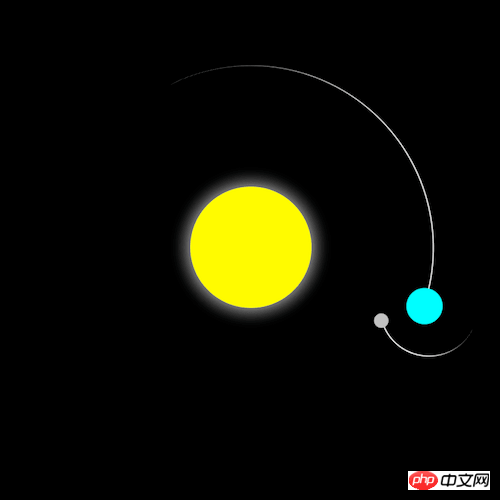
源代码下载
https://github.com/comehope/front-end-daily-challenges
代码解读
定义dom,容器中包含 3 个元素:
<div class="container"> <div class="sun"></div> <div class="earth"> <div class="moon"></div> </div></div>
居中显示:
body { margin: 0; height: 100vh; display: flex; align-items: center; justify-content: center; background-color: black;}定义容器尺寸:
.container { font-size: 10px; width: 40em; height: 40em; position: relative;}画出太阳:
.sun { position: absolute; top: 15em; left: 15em; width: 10em; height: 10em; background-color: yellow; border-radius: 50%; box-shadow: 0 0 3em white;}画出地球和月球的轨迹:
.earth,.moon { position: absolute; border-style: solid; border-color: white transparent transparent transparent; border-width: 0.1em 0.1em 0 0; border-radius: 50%;}.earth { top: 5em; left: 5em; width: 30em; height: 30em;}.moon { top:0; right: 0; width: 8em; height: 8em;}用伪元素画出地球和月球:
.earth::before,.moon::before { position: absolute; border-radius: 50% ; content: '';}.earth::before { top: 2.8em; right: 2.5em; height: 3em; width: 3em; background-color: aqua;}.moon::before { top: 0.8em; right: 0.2em; width: 1.2em; height: 1.2em; background-color: silver;}设置运转动画效果:
/* rotation period 365.2422 days */.earth { animation: orbit 36.5s linear infinite; }/* rotation period 27.322 days */.moon { animation: orbit 2.7s linear infinite;}@keyframes orbit { to { transform: rotate(360deg); }}最后,隐藏可能会出现在容器外的部分:
body { overflow: hidden;}大功告成!
相关推荐:
以上就是如何使用纯CSS实现太阳和地球和月亮的运转模型动画的知识。速戳>>知识兔学习精品课!
