新增的伪类有:“:first-child”、“:last-child”、“:nth-child(n)”、“:link”、“:visited”、“:active”、“:hover”、“:focus”、“:not()”等。

本教程操作环境:windows7系统、CSS3&&HTML5版、Dell G3电脑。
结构性伪类选择器
:first-child 第一个子节点、:last-child 最后1个子节点、:nth-child(n) 第n个子节点、:nth-last-child(n) 倒数第n个子节点、:only-child 唯一的子节点
:nth-child(n)、:nth-last-child(n)还有一些特殊用法,通过括号内的东西来限制选择:
1、odd/event:第奇数个/偶数个元素
2、xn+y:第xn+y个元素
话不多说上代码,下面是对li标签设置伪类选择器
<!DOCTYPE html><html> <head> <title></title> <style type="text/css"> li:first-child { border: 1px solid black; } li:last-child { background-color: #aaa; } li:nth-child(2) { color: #888; } li:nth-last-child(2) { font-weight: bold; } span:only-child { font-size: 30pt; } </style> </head> <body> <ol> <li>oaaaaaaaaaaa</li> <li>obbbbbbbbbbb</li> <li>occccccccccc</li> <li>odddddddddd</li> <li>oeeeee</li> <li><span id="andorid"></span>saaaaaa啊飒飒</li> </ol> </body></html>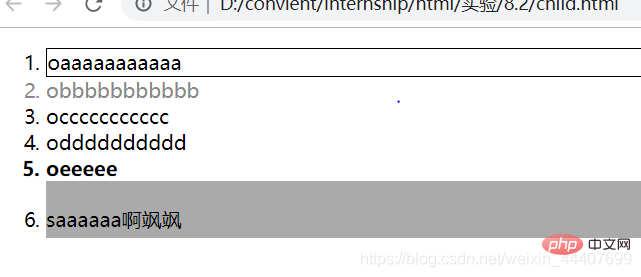
可以看到不同的效果
UI元素状态伪类选择器
:link(未被访问前的元素(通常只能是超链接))、:visited(已被访问过的元素(通常只能是超链接))、:active(正在被访问的元素即鼠标点击与释放之间(通常只能是超链接))、:hover(鼠标悬停状态的元素)、:focus(已得到焦点的元素)
<!DOCTYPE html><html> <head> <title></title> <style type="text/css"> .a { font-size: 50px; } .a:link { color: red; } .a:visited { color: grey; } .a:active { color: green; } .b { height: 40px; width: 200px; } .b:focus { background-color: blue; } .c { height: 40px; width: 60px; } .c:hover { background-color: skyblue; } </style> </head> <body> <a href="https://zhishitu.com/ke" class="a">aaa</a> <form action="#"> 文本框:<input type="text" name="aaa" class="b" /> <input type="submit" value="提交" class="c" /> </form> </body></html>一开始是这样的
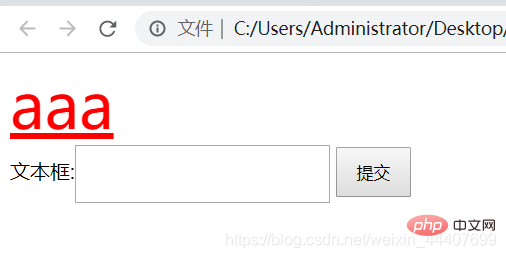
当我们点击超链接
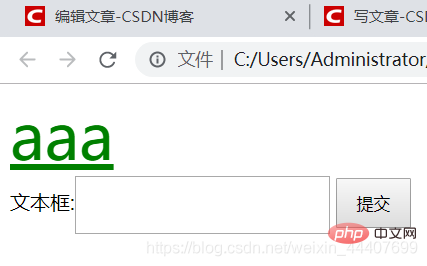
点击后
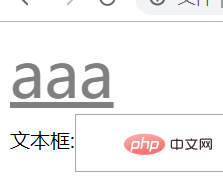
接下来看文本框,当我们把焦点放在文本框上(也就是文本框的可输入状态),获得了:focus中的样式
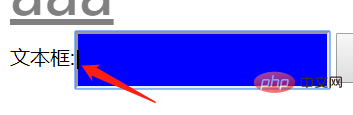
再看按钮,当鼠标悬停在按钮上,获得:hover中的样式(因为作者要截图,一截图就截不到光标了,所以图中看不到光标)
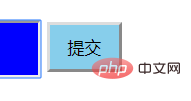
:not()伪类选择器相当于两个选择器做减法,如 li:not(#a){}修饰符合li选择器但是不符合id为a的所有元素块
推荐学习:css视频教程
以上就是html5/css3增加了哪些伪类的知识。速戳>>知识兔学习精品课!
