css圆角边框代码具体示例如下:
<!DOCTYPE HTML><html lang="en"><head> <title>css圆角边框代码实例</title> <meta charset="UTF-8"> <style type="text/css"> div { color: white; text-align:center; border:2px solid #a1a1a1; padding:10px 40px; background: #029789; width:350px; border-radius:25px; -moz-border-radius:25px; /* 老的 Firefox */ } </style></head><body><div>css边框设置使用border-radius 属性即可向元素添加圆角。</div></body></html>效果如下图:
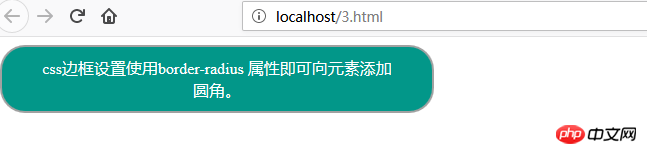
这里涉及主要的属性就是border-radius,利用此属性可进行css圆角边框调节的功能。
注:border-radius的使用方法:
border-radius: 1-4 length|% / 1-4 length|%;
按此顺序设置每个 radii 的四个值。如果省略 bottom-left,则与 top-right 相同。如果省略 bottom-right,则与 top-left 相同。如果省略 top-right,则与 top-left 相同。
-webkit-border-radius 是为了兼容 chrome 或 safari。
-moz-border-radius 是为了兼容火狐。
以上就是关于css圆角边框代码的具体介绍,希望对有需要的朋友有所帮助。
以上就是css圆角边框代码怎么写?(代码示例)的知识。速戳>>知识兔学习精品课!
