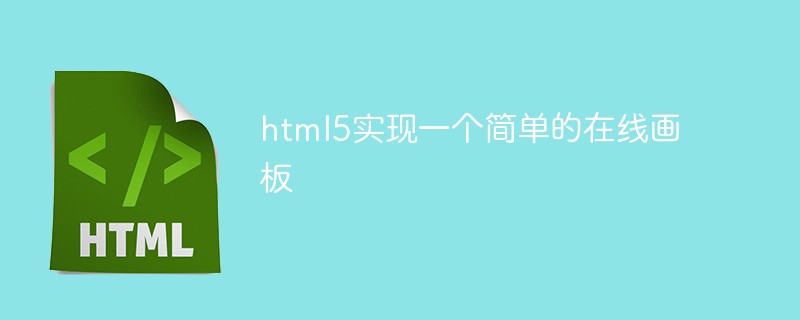
我们先来看看实现效果:
(推荐教程:h5)
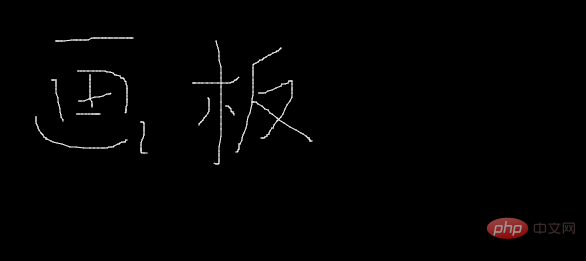
实现代码如下:
<!DOCTYPE html><html> <head> <meta charset="UTF-8"> <title></title> </head> <body> <canvas id="canvas" width="600" height="600"></canvas> <script type="text/javascript"> var c = document.getElementById('canvas'); var ctx = c.getContext('2d'); //画一个黑色矩形 ctx.fillStyle = 'black'; ctx.fillRect(0,0,600,300); //按下标记 var onoff = false; var oldx = -10; var oldy = -10; //设置颜色 var linecolor = 'white'; //设置线宽 var linw = 4; //添加鼠标移动事件 canvas.addEventListener('mousemove',draw,true); //添加鼠标按下事件 canvas.addEventListener('mousedown',down,false); //添加鼠标弹起事件 canvas.addEventListener('mouseup',up,false); function down(event) { onoff = true; oldx = event.pageX-10; oldy = event.pagey-10; } function up() { onoff = false; } function draw(event) { if(onoff == true) { var newx = event.pageX-10; var newy = event.pageY-10; ctx.beginPath(); ctx.moveTo(oldx,oldy); ctx.lineTo(newx,newy); ctx.strokeStyle = linecolor; ctx.lineCap = 'round'; ctx.stroke(); oldx = newx; oldy = newy; } } </script> </body></html>免费学习视频分享:html视频教程
以上就是html5实现一个简单的在线画板的知识。速戳>>知识兔学习精品课!
