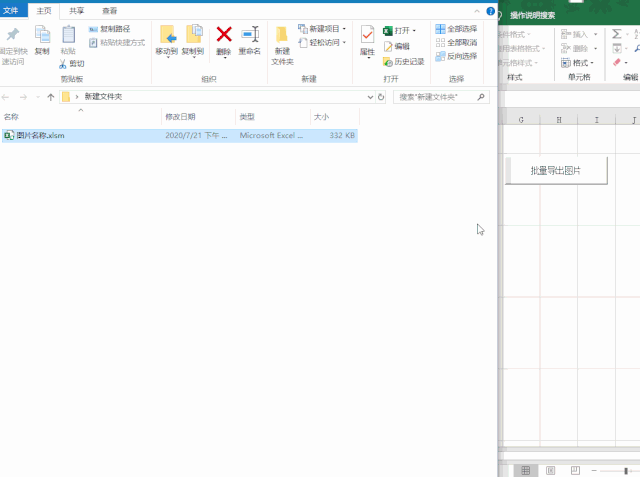Sub Rename() Application.ScreenUpdating = False On Error Resume Next MkDir ThisWorkbook.Path & "\图片" For Each pic In Shapes If pic.Type = msoPicture Then RN = pic.TopLeftCell.Offset(0, -3).Value '重命名图片 pic.Copy With ActiveSheet.ChartObjects.Add(0, 0, pic.Width, pic.Height).Chart '创建图片 .Parent.Select .Paste .Export ThisWorkbook.Path & "\图片\" & RN & ".jpg" .Parent.Delete End With End If Next MsgBox "导出图片完成!" Application.ScreenUpdating = TrueEnd Sub
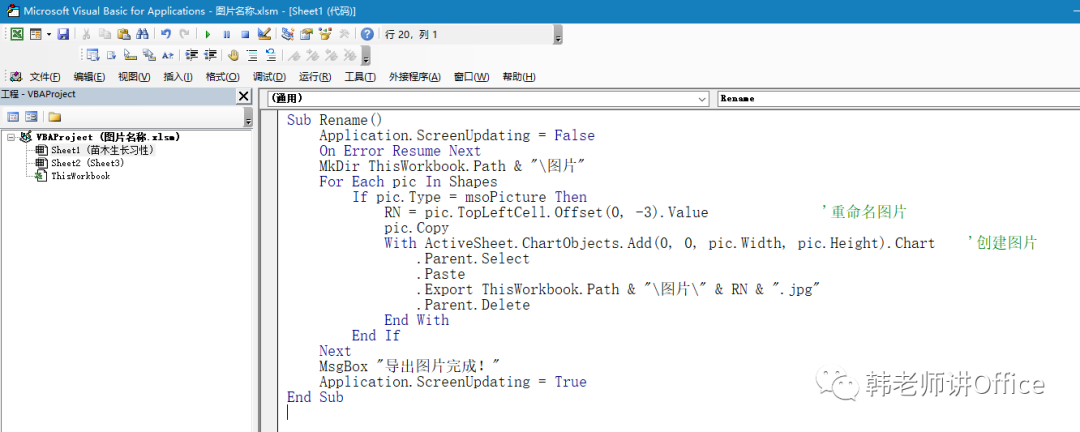
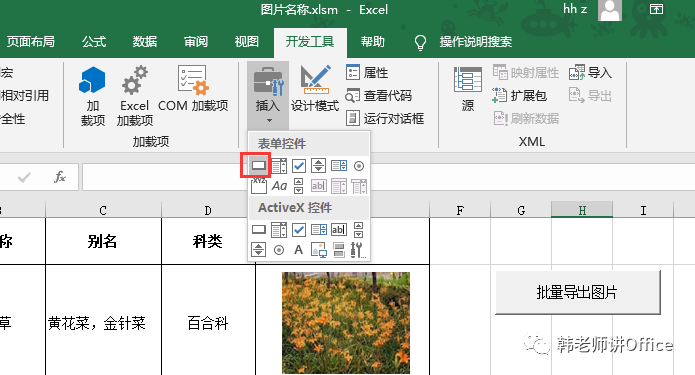
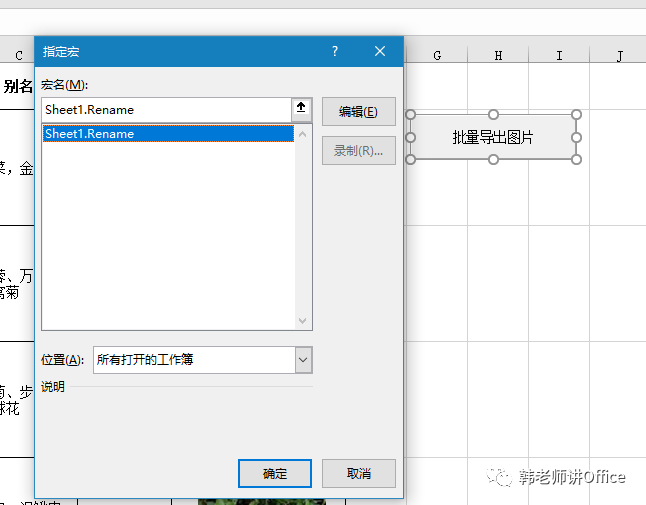
额外资源
感谢您阅读excelxue的重要Excel功能指南!通过花时间学习和掌握这些功能,您将大大改善财务模型。要了解更多信息,请查看以下其他excelxue资源: