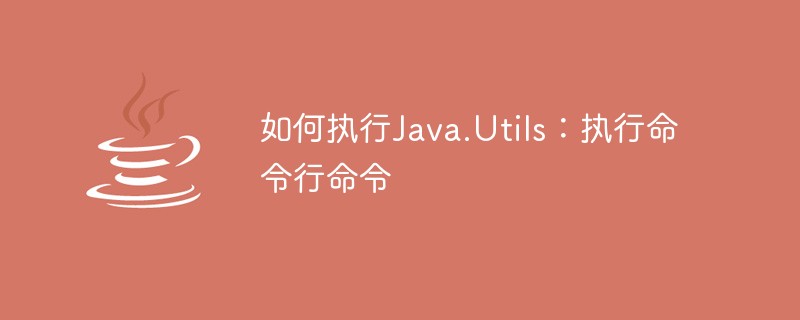
package org.bood.common.utils;import java.io.BufferedReader;import java.io.InputStreamReader;import java.util.Properties;/** * <p> * 执行命令行命令 * </p> * * @author:bood * @date:2020/10/16 */public class CommandUtils {public CommandUtils() {}/** * <p> * 执行命令 * </p> * * @param commandLine: 命令 * @return:java.lang.String * @author:bood * @date:2020/10/16 */public static String execute(String commandLine) throws Exception {String[] cmd = new String[3];Properties props = System.getProperties();String osName = props.getProperty("os.name").toLowerCase();String charset=null;String result="";if (osName.startsWith("windows")) {cmd[0] = "cmd.exe";cmd[1] = "/C";cmd[2] = commandLine;charset="GBK";} else if (osName.startsWith("linux")) {cmd[0] = "sh";charset="UTF-8";}Process ps = Runtime.getRuntime().exec(cmd);String line = null;BufferedReader input = new BufferedReader(new InputStreamReader(ps.getInputStream(),charset));while ((line = input.readLine()) != null) {result+=line+"\n";}input.close();ps.destroy();return result;}}推荐:《java视频教程》
以上就是Java.Utils:如何执行命令行命令的知识。速戳>>知识兔学习精品课!
