
nginx简单介绍:
(学习视频分享:编程入门)
Nginx (engine x) 是一款轻量级的 Web 服务器 、反向代理服务器及电子邮件(IMAP/POP3)代理服务器。它是来自俄罗斯的Igor Sysoev在为Rambler Media工作期间,使用C语言开发的。
Igor Sysoev将Nginx的代码开源,并且赋予其最自由的2-clause BSD-like license许可证。由于Nginx使用基于事件驱动的架构能够并发处理百万级别的TCP连接,高度模块化的设计和自由的许可证使得扩展Nginx功能的第三方模块层出不穷,而且优秀的设计带来了极佳的稳定性,因此其作为Web服务器被广泛应用到大流量的网站上。
所谓反向代理(Reverse Proxy)方式是指以代理服务器来接受 internet 上的连接请求,然后将请求转发给内部网络上的服务器,并将从服务器上得到的结果返回给 internet 上请求连接的客户端,此时代理服务器对外就表现为一个反向代理服务器。
既然有反向代理,那么也就有正向代理。正向代理是一个位于客户端和原始服务器之间的服务器,为了从原始服务器取得内容,客户端向代理发送一个请求并指定目标,然后代理向原始服务器转交请求并将获得的内容返回给客户端。
可以说正向代理代理的是客户端,反向代理代理的是服务器。

使用Nginx有如下优势:
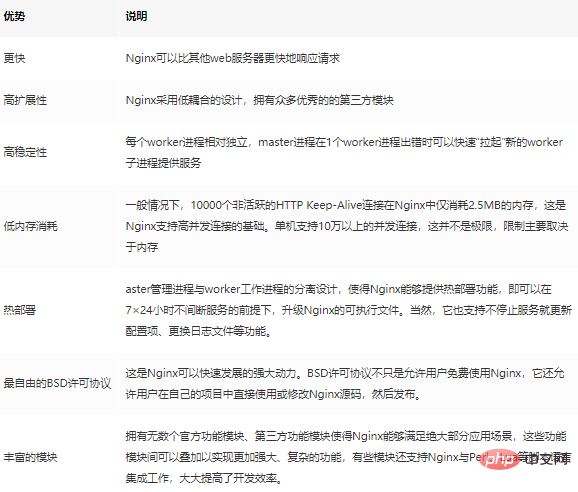
依赖库
现在服务器一般都使用Linux操作系统,在编译和安装Nginx之前,你需要先安装其依赖的库。
下面列举几个完成Web服务器最基本功能所必需的库。
GCC
GCC(GNU Compiler Collection)可用来编译C语言程序。
Nginx通常不会直接提供二进制可执行程序,因此我们需要编译其源码。
而且我们可能会使用C++来编写Nginx HTTP模块,这时就需要用到G++编译器了。
用yum安装G++编译器:
yum install -y gcc-c++
PCRE
PCRE库PCRE(Perl Compatible Regular Expressions,Perl兼容正则表达式)是由Philip Hazel开发的函数库,目前为很多软件所使用,该库支持正则表达式。它由RegEx演化而来,实际上, Perl正则表达式也是源自于Henry Spencer写的RegEx。
如果我们在配置文件nginx.conf里使用了正则表达式,那么在编译Nginx时就必须把PCRE库编译进Nginx,因为Nginx的HTTP模块要靠它来解析正则表达式。
当然,如果你确认不会使用正则表达式,就不必安装它。
其yum安装方式如下:
yum install -y pcre pcre-devel
pcre-devel是使用PCRE做二次开发时所需要的开发库,包括头文件等,这也是编译Nginx所必须使用的。
zlib库
zlib库用于对HTTP包的内容做gzip格式的压缩,如果我们在nginx.conf里配置了gzip on, 并指定对于某些类型(content-type)的HTTP响应使用gzip来进行压缩以减少网络传输量,那么,在编译时就必须把zlib编译进Nginx。
其yum安装方式如下
yum install -y zlib zlib-devel
同理,zlib是直接使用的库,zlib-devel是二次开发所需要的库。
OpenSSL开发库
如果我们的服务器不只是要支持HTTP,还需要在更安全的SSL协议上传输HTTP,那么就需要拥有OpenSSL了。
另外,如果我们想使用MD5、SHA1等散列函数,那么也需要安装它。
其yum安装方式如下:
yum install -y openssl openssl-devel
下载源码包
进入Nginx官方站点的下载界面,选择最新的稳定版本。
然后使用 wget 命令下载:
[root@host nginx]# wget http://nginx.org/download/nginx-1.16.0.tar.gz--2019-05-23 03:28:52-- http://nginx.org/download/nginx-1.16.0.tar.gzResolving nginx.org... 62.210.92.35, 95.211.80.227, 2001:1af8:4060:a004:21::e3Connecting to nginx.org|62.210.92.35|:80... connected.HTTP request sent, awaiting response... 200 OKLength: 1032345 (1008K) [application/octet-stream]Saving to: “nginx-1.16.0.tar.gz”100%[==========================================================================================================================================>] 1,032,345 715K/s in 1.4s 2019-05-23 03:28:53 (715 KB/s) - “nginx-1.16.0.tar.gz” saved [1032345/1032345]
解压文件:
[root@host nginx]# tar xf nginx-1.16.0.tar.gz [root@host nginx]# lsnginx-1.16.0 nginx-1.16.0.tar.gz[root@host nginx]# cd nginx-1.16.0[root@host nginx-1.16.0]# lsauto CHANGES CHANGES.ru conf configure contrib html LICENSE man README src
编译安装
编译并安装Nginx使用下面三条命令:
./configure make make install
如果你依赖的库找不到的话,在执行./configure命令的时候会报错,例如找不到PCRE库:
./configure: error: the HTTP rewrite module requires the PCRE library.You can either disable the module by using --without-http_rewrite_moduleoption, or install the PCRE library into the system, or build the PCRE librarystatically from the source with nginx by using --with-pcre=<path> option.
正常的输出应该是下面这样,并且生成了Makefile:
[root@host nginx-1.16.0]# ./configurechecking for OS + Linux 4.10.4-1.el6.elrepo.i686 i686checking for C compiler ... found + using GNU C compiler + gcc version: 4.4.7 20120313 (Red Hat 4.4.7-23) (GCC) checking for gcc -pipe switch ... foundchecking for -Wl,-E switch ... foundchecking for gcc builtin atomic operations ... foundchecking for C99 variadic macros ... foundchecking for gcc variadic macros ... foundchecking for gcc builtin 64 bit byteswap ... foundchecking for unistd.h ... foundchecking for inttypes.h ... foundchecking for limits.h ... foundchecking for sys/filio.h ... not foundchecking for sys/param.h ... foundchecking for sys/mount.h ... foundchecking for sys/statvfs.h ... foundchecking for crypt.h ... foundchecking for Linux specific featureschecking for epoll ... foundchecking for EPOLLRDHUP ... foundchecking for EPOLLEXCLUSIVE ... not foundchecking for O_PATH ... not foundchecking for sendfile() ... foundchecking for sendfile64() ... foundchecking for sys/prctl.h ... foundchecking for prctl(PR_SET_DUMPABLE) ... foundchecking for prctl(PR_SET_KEEPCAPS) ... foundchecking for capabilities ... foundchecking for crypt_r() ... foundchecking for sys/vfs.h ... foundchecking for nobody group ... foundchecking for poll() ... foundchecking for /dev/poll ... not foundchecking for kqueue ... not foundchecking for crypt() ... not foundchecking for crypt() in libcrypt ... foundchecking for F_READAHEAD ... not foundchecking for posix_fadvise() ... foundchecking for O_DIRECT ... foundchecking for F_NOCACHE ... not foundchecking for directio() ... not foundchecking for statfs() ... foundchecking for statvfs() ... foundchecking for dlopen() ... not foundchecking for dlopen() in libdl ... foundchecking for sched_yield() ... foundchecking for sched_setaffinity() ... foundchecking for SO_SETFIB ... not foundchecking for SO_REUSEPORT ... foundchecking for SO_ACCEPTFILTER ... not foundchecking for SO_BINDANY ... not foundchecking for IP_TRANSPARENT ... foundchecking for IP_BINDANY ... not foundchecking for IP_BIND_ADDRESS_NO_PORT ... not foundchecking for IP_RECVDSTADDR ... not foundchecking for IP_SENDSRCADDR ... not foundchecking for IP_PKTINFO ... foundchecking for IPV6_RECVPKTINFO ... foundchecking for TCP_DEFER_ACCEPT ... foundchecking for TCP_KEEPIDLE ... foundchecking for TCP_FASTOPEN ... not foundchecking for TCP_INFO ... foundchecking for accept4() ... foundchecking for eventfd() ... foundchecking for int size ... 4 byteschecking for long size ... 4 byteschecking for long long size ... 8 byteschecking for void * size ... 4 byteschecking for uint32_t ... foundchecking for uint64_t ... foundchecking for sig_atomic_t ... foundchecking for sig_atomic_t size ... 4 byteschecking for socklen_t ... foundchecking for in_addr_t ... foundchecking for in_port_t ... foundchecking for rlim_t ... foundchecking for uintptr_t ... uintptr_t foundchecking for system byte ordering ... little endianchecking for size_t size ... 4 byteschecking for off_t size ... 8 byteschecking for time_t size ... 4 byteschecking for AF_INET6 ... foundchecking for setproctitle() ... not foundchecking for pread() ... foundchecking for pwrite() ... foundchecking for pwritev() ... foundchecking for sys_nerr ... foundchecking for localtime_r() ... foundchecking for clock_gettime(CLOCK_MONOTONIC) ... not foundchecking for clock_gettime(CLOCK_MONOTONIC) in librt ... foundchecking for posix_memalign() ... foundchecking for memalign() ... foundchecking for mmap(MAP_ANON|MAP_SHARED) ... foundchecking for mmap("/dev/zero", MAP_SHARED) ... foundchecking for System V shared memory ... foundchecking for POSIX semaphores ... not foundchecking for POSIX semaphores in libpthread ... foundchecking for struct msghdr.msg_control ... foundchecking for ioctl(FIONBIO) ... foundchecking for struct tm.tm_gmtoff ... foundchecking for struct dirent.d_namlen ... not foundchecking for struct dirent.d_type ... foundchecking for sysconf(_SC_NPROCESSORS_ONLN) ... foundchecking for sysconf(_SC_LEVEL1_DCACHE_LINESIZE) ... foundchecking for openat(), fstatat() ... foundchecking for getaddrinfo() ... foundchecking for PCRE library ... foundchecking for PCRE JIT support ... not foundchecking for zlib library ... foundcreating objs/MakefileConfiguration summary + using system PCRE library + OpenSSL library is not used + using system zlib library nginx path prefix: "/usr/local/nginx" nginx binary file: "/usr/local/nginx/sbin/nginx" nginx modules path: "/usr/local/nginx/modules" nginx configuration prefix: "/usr/local/nginx/conf" nginx configuration file: "/usr/local/nginx/conf/nginx.conf" nginx pid file: "/usr/local/nginx/logs/nginx.pid" nginx error log file: "/usr/local/nginx/logs/error.log" nginx http access log file: "/usr/local/nginx/logs/access.log" nginx http client request body temporary files: "client_body_temp" nginx http proxy temporary files: "proxy_temp" nginx http fastcgi temporary files: "fastcgi_temp" nginx http uwsgi temporary files: "uwsgi_temp" nginx http scgi temporary files: "scgi_temp"查看Nginx版本
安装成功以后,可以通过-v参数查看Nginx版本。
[root@host sbin]# /usr/local/nginx/sbin/nginx -v nginx version: nginx/1.16.0
启动
Nginx支持直接启动,也支持带参数启动,下面分别演示一下。
端口占用
Nginx需要使用80端口,如果80端口被占用,启动会有如下报错:
nginx: [emerg] bind() to 0.0.0.0:80 failed (98: Address already in use)nginx: [emerg] bind() to 0.0.0.0:80 failed (98: Address already in use)nginx: [emerg] bind() to 0.0.0.0:80 failed (98: Address already in use)nginx: [emerg] bind() to 0.0.0.0:80 failed (98: Address already in use)nginx: [emerg] bind() to 0.0.0.0:80 failed (98: Address already in use)
可以使用lsof工具查看端口占用情况,如果你没有装,可以使用如下命令安装:
yum install -y lsof
查看本机80端口的占用情况,并杀掉占用的进程:
[root@host sbin]# lsof -i :80COMMAND PID USER FD TYPE DEVICE SIZE/OFF NODE NAMEjava 1765 root 53u IPv6 15062 0t0 TCP *:http (LISTEN)[root@host sbin]# killall -9 java[root@host sbin]# lsof -i :80[root@host sbin]#
默认启动
使用whereis命令查看nginx的安装目录:
[root@host nginx-1.16.0]# whereis nginxnginx: /usr/local/nginx
如果不加任何参数启动,会使用默认的nginx.conf配置文件启动Nginx:
/usr/local/nginx/sbin/nginx
启动成功以后,再请求服务器的时候可以看到包含下面内容的网页:
Welcome to nginx!If you see this page, the nginx web server is successfully installed and working. Further configuration is required.For online documentation and support please refer to nginx.org.Commercial support is available at nginx.com.Thank you for using nginx.
带参数启动
-c参数指定配置文件的启动方式:
./nginx -c mynginx.conf
-p参数指定Nginx的安装目录:
./nginx -p mydir/nginx
-g参数临时指定一些全局配置项
./nginx -g "pid varnginx/test.pid;"
上面这行命令意味着会把pid文件写到varnginx/test.pid中。
-g参数的约束条件是指定的配置项不能与默认路径下的nginx.conf中的配置项相冲突,否则无法启动。
就像上例那样,类似这样的配置项:pid logs/nginx.pid,是不能存在于默认的nginx.conf中的。
另一个约束条件是,以-g方式启动的Nginx服务执行其他命令行时,需要把-g参数也带上,否则可能出现配置项不匹配的情形。
在不启动Nginx的情况下,使用-t参数仅测试配置文件是否有错误。 例如:
./nginx -t
执行结果中显示配置是否正确。
[root@host sbin]# ./nginx -tnginx: the configuration file /usr/local/nginx/conf/nginx.conf syntax is oknginx: configuration file /usr/local/nginx/conf/nginx.conf test is successful
测试配置选项时,使用-q参数可以不把error级别以下的信息输出到屏幕。 例如:
./nginx -t -q
停止服务
停止Nginx的服务主要有两种方式。
一种是快速停止,即立即停止Nginx服务正在处理的所有网络请求,马上丢弃连接停止服务。
另外一种是平缓地停止,即允许Nginx处理完当前的请求,但不再接收新的请求,之后再关闭连接,停止工作。
快速停止服务
/usr/local/nginx/sbin/nginx -s stop
kill服务
kill -s SIGTERM 进程ID或kill -s SIGINT 进程ID与上面./nginx -s stop命令的效果是一样的。
[root@host sbin]# ps -ef|grep nginx root 10568 1 0 04:22 ? 00:00:00 nginx: master process ./nginxnobody 10569 10568 0 04:22 ? 00:00:00 nginx: worker processroot 10571 5440 0 04:23 pts/1 00:00:00 grep nginx[root@host sbin]# kill -s SIGINT 10568[root@host sbin]# ps -ef|grep nginx root 10574 5440 0 04:24 pts/1 00:00:00 grep nginx[root@host sbin]#
优雅地停止服务
如果希望Nginx服务可以正常地处理完当前所有请求再停止服务,那么可以使用-s quit参数来停止服务。
例如:
./nginx -s quit
该命令与快速停止Nginx服务是有区别的。
当快速停止服务时,worker进程与master进程在收到信号后会立刻跳出循环,退出进程。
而“优雅”地停止服务时,首先会关闭监听端口,停止接收新的连接,然后把当前正在处理的连接全部处理完,最后再退出进程。
与快速停止服务相似,可以直接发送QUIT信号给master进程来停止服务,其效果与执行-s quit命令是一样的。
例如:
kill -s SIGQUIT <nginx master pid>
如果希望“优雅”地停止某个worker进程,那么可以通过向该进程发送WINCH信号来停止服务 。
例如:
kill -s SIGWINCH <nginx worker pid>
发送信号
./nginx -g TERM | INT | QUIT
TERM 和 INT 信号用于快速停止,QUIT 信号用于平滑停止。
Nginx重新加载配置
使运行中的Nginx重读配置项并生效
使用-s reload参数可以使运行中的Nginx服务重新加载nginx.conf文件。 例如:
usrlocal/nginx/sbin/nginx -s reload
日志文件回滚
使用-s reopen参数可以重新打开日志文件,这样可以先把当前日志文件改名或转移到其他目录中进行备份,再重新打开时就会生成新的日志文件。
这个功能使得日志文件不至于过大。 例如:
./nginx -s reopen
这与使用kill命令发送USR1信号效果相同。
kill -s SIGUSR1 <nginx master pid>
相关推荐:nginx教程
以上就是nginx快速入门的知识。速戳>>知识兔学习精品课!
