
phpstorm运行php文件时无法打开,浏览器提示“bad gateway”,此时需要配置phpstorm对PHP解释器(即让PHPStorm找到php.exe文件)
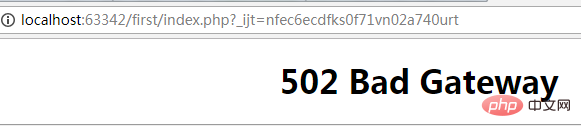
方法一:编译器右下角出现“configured”提示,点击“configure PHP Interpreter”。
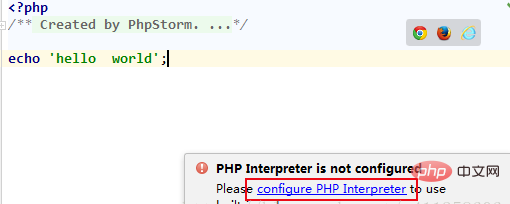
相关推荐:《PhpStorm使用教程》
方法二:点击“File->Settings",,并打开PHP语言的配置。
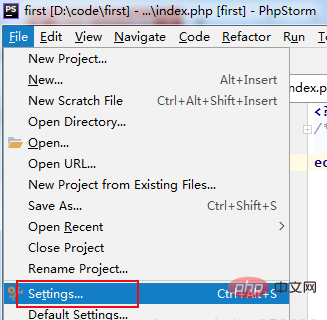
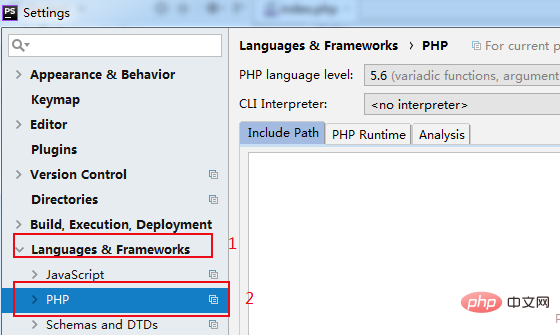
点击”CLI Interpreter“最右边的“...”,点击“+”,并选择“Local Path”。
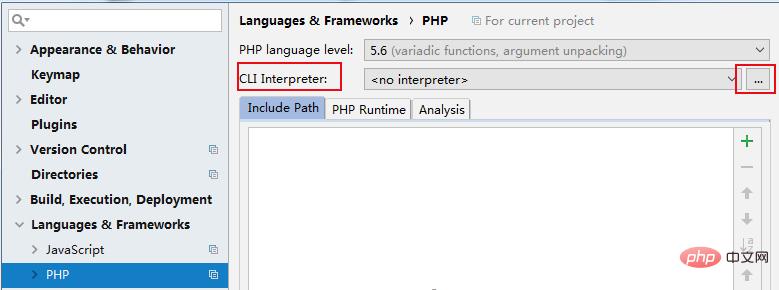
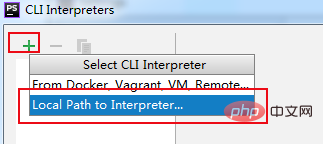
点击”PHP executable“右边的”...",找到电脑上已有的“php.exe”,选中,点击“OK",然后一路OK。
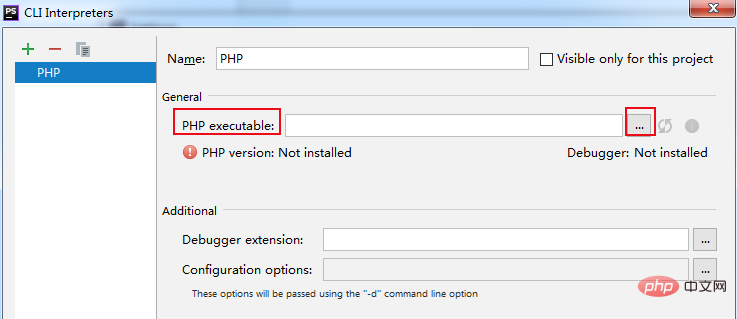
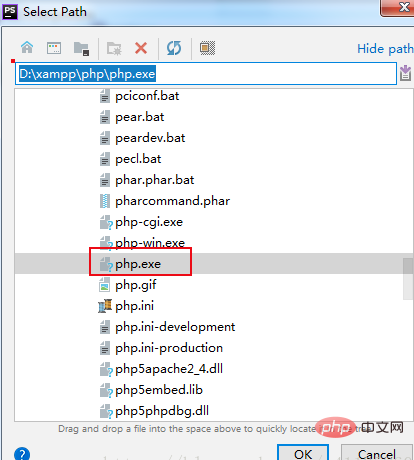
配置完毕后,再运行代码,即可正常显示。
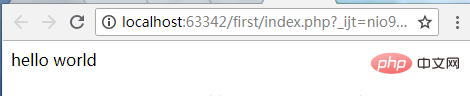
以上就是phpstorm无法打开php怎么办的知识。速戳>>知识兔学习精品课!
