
推荐(免费):uni-app教程
文章目录
- 前言
- 一、设备相关
- 1.系统信息
- 2.网络状态
- 3.加速度计
- 4.拨打电话
- 5.扫码
- 6.剪贴板
- 7.屏幕
- 7.振动
- 8.手机联系人
- 二、导航设置
- 三、下拉和上拉
- 1.下拉刷新
- 2.案例--上拉加载更多
- 四、跨端兼容
- 五、交互反馈
- 1.uni.showToast(OBJECT)和uni.hideToast()
- 2.uni.showLoading(OBJECT)和uni.hideLoading()
- 3.uni.showModal(OBJECT)
- 4.uni.showActionSheet(OBJECT)
- 总结
前言
本文主要介绍了接口的扩展应用:设备相关的接口包括获取系统信息、网络状态、拨打电话、扫码等;导航栏的动态设置;下拉刷新和上拉加载更多的实现;用条件编译实现小程序、APP等多端兼容;提示框、Loading、模态弹窗等的交互反馈。
一、设备相关
1.系统信息
uni.getSystemInfo(OBJECT)接口用来异步获取系统信息。
OBJECT常见参数和含义如下:
| 参数名 | 类型 | 是否必填 | 说明 |
|---|---|---|---|
| success | Function | 是 | 接口调用成功的回调 |
| fail | Function | 否 | 接口调用失败的回调函数 |
| complete | Function | 否 | 接口调用结束的回调函数(调用成功、失败都会执行) |
success返回的常见参数和含义如下:
| 参数 | 说明 |
|---|---|
| brand | 手机品牌 |
| model | 手机型号 |
| pixelRatio | 设备像素比 |
| screenWidth | 屏幕宽度 |
| screenHeight | 屏幕高度 |
| windowWidth | 可使用窗口宽度 |
| windowHeight | 可使用窗口高度 |
| windowTop | 可使用窗口的顶部位置 |
| windowBottom | 可使用窗口的底部位置 |
| version | 引擎版本号 |
hello uniapp项目中,index.vue如下:
<template><view><button type="primary" @click="getinfo">获取系统信息</button></view></template><script>export default {data() {return {}},onLoad() {},onShow() {console.log('index onshow')},onHide() {console.log('index onhide')},methods: {getinfo: function(){uni.getSystemInfo({success:function(res){console.log(res)}})}}}</script><style></style>显示: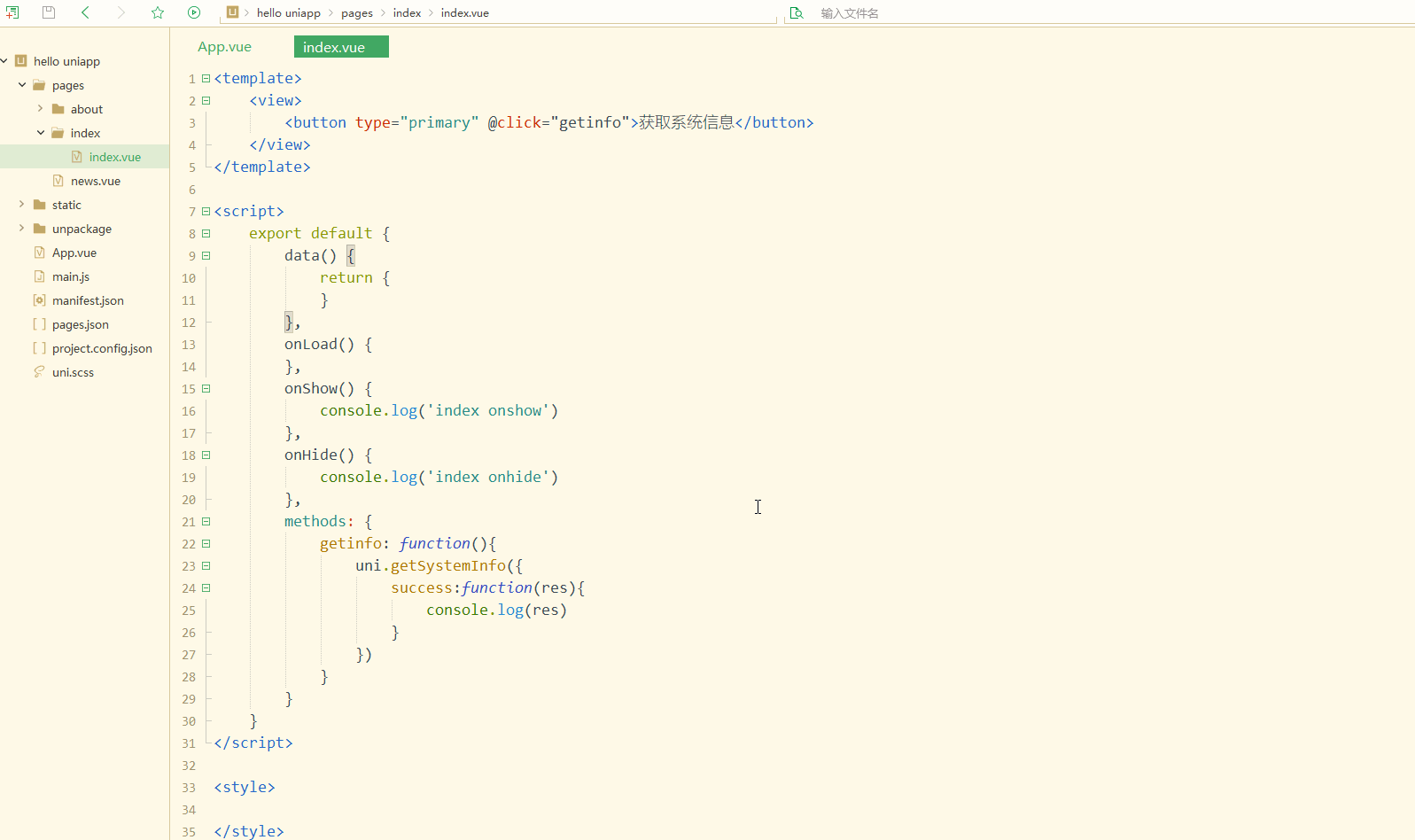
可以获取到当前设备比较全面的信息。
除了使用uni.getSystemInfo(OBJECT)异步获取设备信息,还可以使用uni.getSystemInfoSync()同步获取系统信息;uni.canIUse(String)可用于判断应用的 API、回调、参数、组件等是否在当前版本可用。
2.网络状态
uni.getNetworkType(OBJECT)用来获取网络类型。
OBJECT常见参数如下:
| 参数名 | 类型 | 必填 | 说明 |
|---|---|---|---|
| success | Function | 是 | 接口调用成功,返回网络类型 networkType |
| fail | Function | 否 | 接口调用失败的回调函数 |
| complete | Function | 否 | 接口调用结束的回调函数(调用成功、失败都会执行) |
uni.onNetworkStatusChange(CALLBACK)用于监听网络状态变化。
CALLBACK返回参数及含义如下:
| 参数 | 类型 | 说明 |
|---|---|---|
| isConnected | Boolean | 当前是否有网络连接 |
| networkType | String | 网络类型 |
如下:
<template><view><button type="primary" @click="getNetworkType">获取网络类型</button></view></template><script>export default {data() {return {}},onLoad() {},onShow() {console.log('index onshow')},onHide() {console.log('index onhide')},methods: {getNetworkType: function(){uni.getNetworkType({success:function(res){console.log(res.networkType);}});uni.onNetworkStatusChange(function(res){console.log(res)})},}}</script><style></style>显示: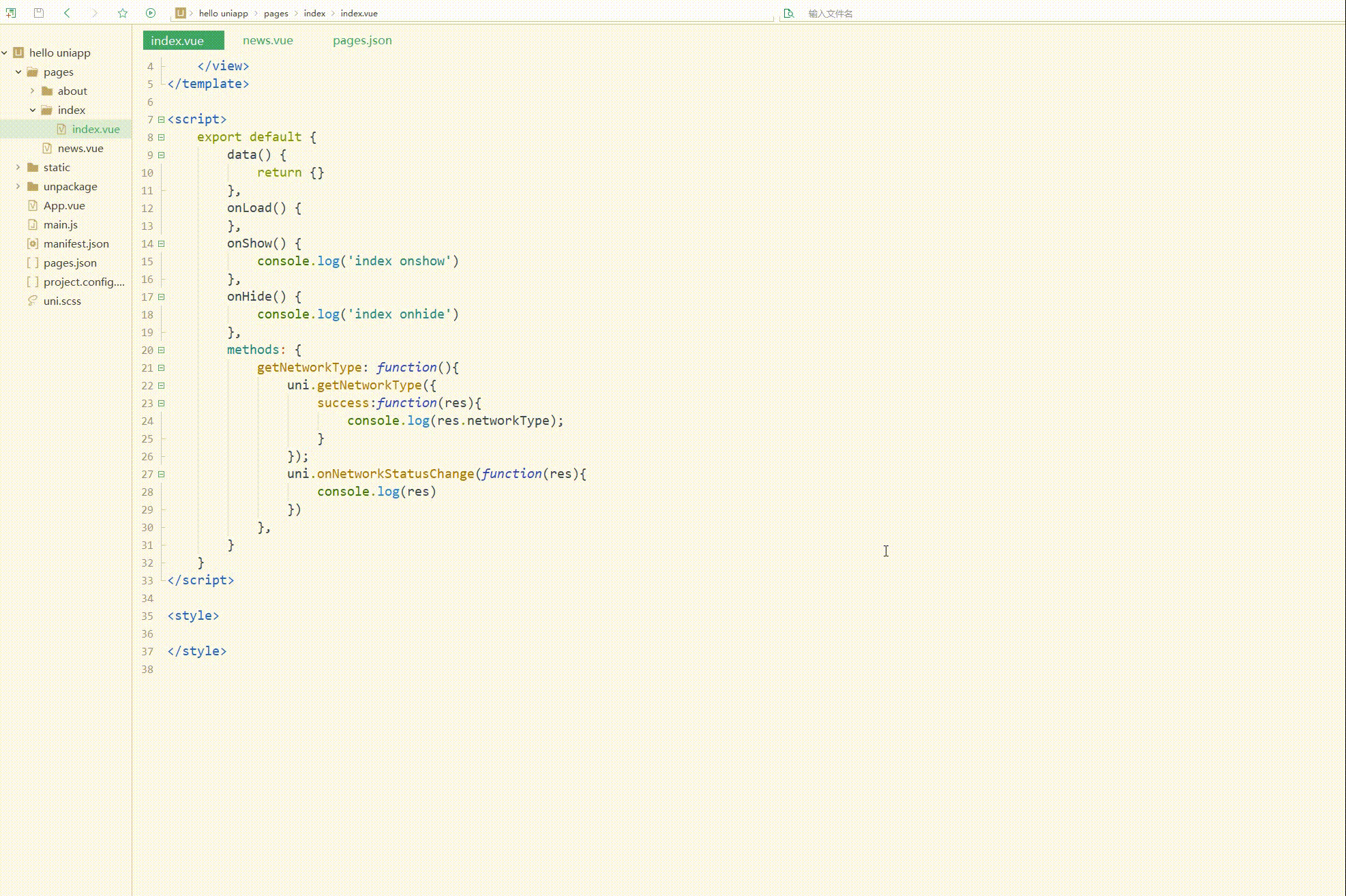
可以看到,获取到了当前的网络类型。
3.加速度计
uni.onAccelerometerChange(CALLBACK)用于监听加速度数据,频率为5次/秒,接口调用后会自动开始监听,可使用uni.offAccelerometer取消监听。
CALLBACK 返回参数和含义如下:
| 参数 | 类型 | 说明 |
|---|---|---|
| x | Number | X 轴 |
| y | Number | Y 轴 |
| z | Number | Z 轴 |
uni.startAccelerometer(OBJECT)用于开始监听加速度数据。
OBJECT参数和含义如下:
| 参数名 | 类型 | 默认 | 必填 | 说明 |
|---|---|---|---|---|
| interval | String | normal | 否 | 接口调用成功的回调 |
| success | Function | 无 | 否 | 接口调用成功的回调 |
| fail | Function | 无 | 否 | 接口调用失败的回调函数 |
| complete | Function | 无 | 否 | 接口调用结束的回调函数(调用成功、失败都会执行) |
uni.stopAccelerometer(OBJECT)用于停止监听加速度数据。
OBJECT 参数和含义如下:
| 参数名 | 类型 | 必填 | 说明 |
|---|---|---|---|
| success | Function | 否 | 接口调用成功的回调 |
| fail | Function | 否 | 接口调用失败的回调函数 |
| complete | Function | 否 | 接口调用结束的回调函数(调用成功、失败都会执行) |
4.拨打电话
uni.makePhoneCall(OBJECT)用于拨打电话。
OBJECT 参数如下:
| 参数名 | 类型 | 必填 | 说明 |
|---|---|---|---|
| phoneNumber | String | 是 | 需要拨打的电话号码 |
| success | Function | 否 | 接口调用成功的回调 |
| fail | Function | 否 | 接口调用失败的回调函数 |
| complete | Function | 否 | 接口调用结束的回调函数(调用成功、失败都会执行) |
如下:
<template><view><button type="primary" @click="tel">拨打电话</button></view></template><script>export default {data() {return {}},onLoad() {},onShow() {console.log('index onshow')},onHide() {console.log('index onhide')},methods: {tel: function(){uni.makePhoneCall({phoneNumber: '10086'})},}}</script><style></style>显示: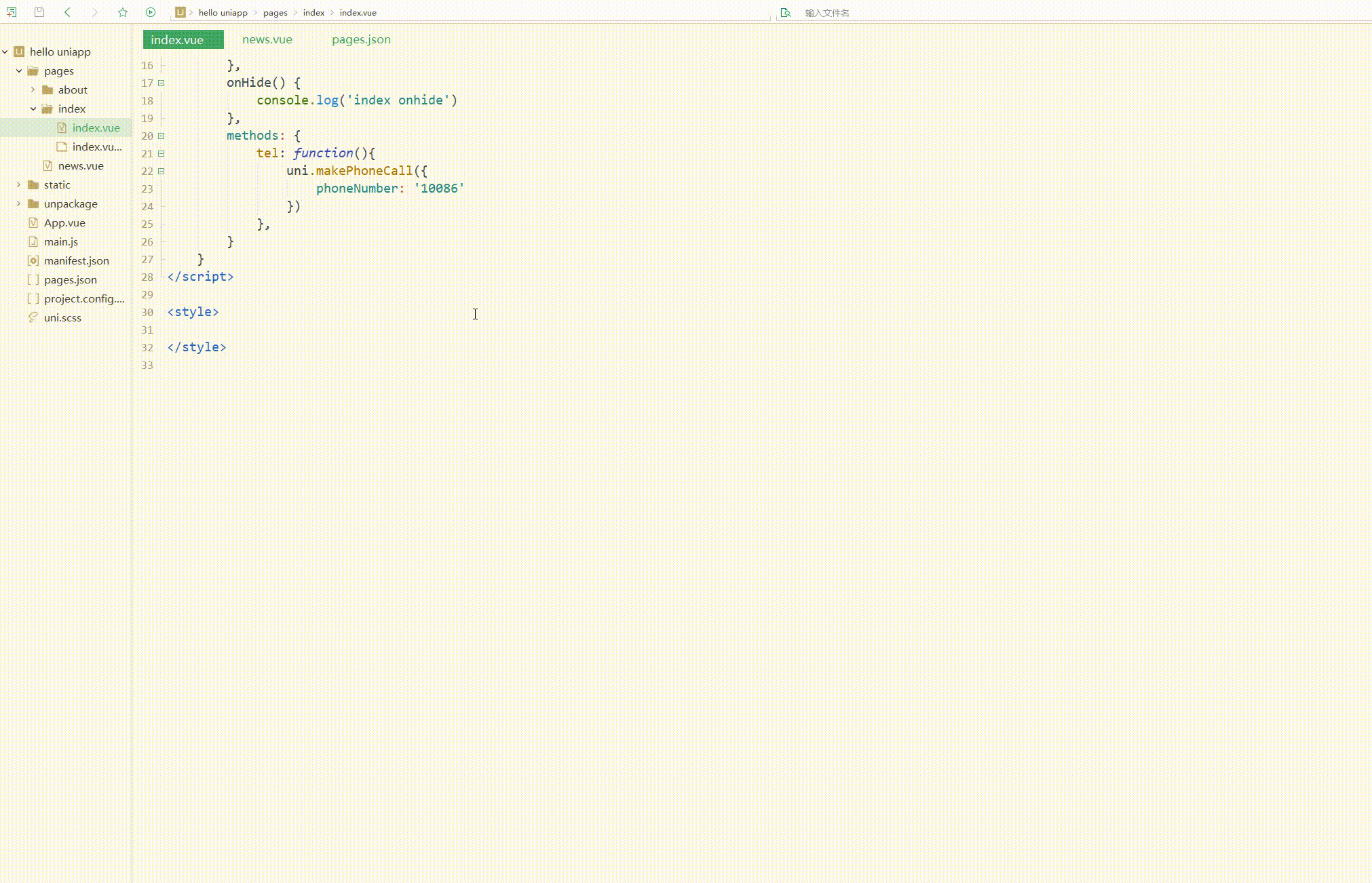
可以看到,模拟了拨打电话。
除了拨打电话,还可以实现发送短信等。
5.扫码
uni.scanCode(OBJECT)用于调起客户端扫码界面,并在扫码成功后返回对应的结果。
OBJECT 参数及其含义如下:
| 参数名 | 类型 | 必填 | 说明 |
|---|---|---|---|
| onlyFromCamera | Boolean | 否 | 是否只能从相机扫码,不允许从相册选择图片 |
| scanType | Array | 否 | 扫码类型,参数类型是数组,二维码是’qrCode’,一维码是’barCode’,DataMatrix是‘datamatrix’,pdf417是‘pdf417’ |
| success | Function | 否 | 接口调用成功的回调 |
| fail | Function | 否 | 接口调用失败的回调函数(识别失败、用户取消等情况下触发) |
| complete | Function | 否 | 接口调用结束的回调函数(调用成功、失败都会执行) |
其中,success 返回参数如下:
| 参数 | 说明 |
|---|---|
| result | 所扫码的内容 |
| scanType | 所扫码的类型 |
| charSet | 所扫码的字符集 |
| path | 当所扫的码为当前应用的合法二维码时,会返回此字段,内容为二维码携带的 path |
简单使用如下:
<template><view><button type="primary" @click="sca">扫描二维码</button></view></template><script>export default {data() {return {}},onLoad() {},onShow() {console.log('index onshow')},onHide() {console.log('index onhide')},methods: {sca: function(){uni.scanCode({success:function(res){console.log(res)}})},}}</script><style></style>6.剪贴板
uni.setClipboardData(OBJECT)用于设置系统剪贴板的内容。
OBJECT参数和含义如下:
| 参数名 | 类型 | 必填 | 说明 |
|---|---|---|---|
| data | String | 是 | 需要设置的内容 |
| success | Function | 否 | 接口调用成功的回调 |
| fail | Function | 否 | 接口调用失败的回调函数 |
| complete | Function | 否 | 接口调用结束的回调函数(调用成功、失败都会执行) |
uni.getClipboardData(OBJECT)用于获取系统剪贴板内容。
OBJECT 参数和含义如下:
| 参数名 | 类型 | 必填与否 | 说明 |
|---|---|---|---|
| success | Function | 否 | 接口调用成功的回调 |
| fail | Function | 否 | 接口调用失败的回调函数 |
| complete | Function | 否 | 接口调用结束的回调函数(调用成功、失败都会执行) |
如下:
<template><view><button type="primary" @click="sca">复制文字</button><text>{{txt}}</text></view></template><script>var _self;export default {data() {return {txt: "hello"}},onLoad() {_self = this},onShow() {console.log('index onshow')},onHide() {console.log('index onhide')},methods: {sca: function(){uni.setClipboardData({data: 'https://blog.csdn.net/CUFEECR',success:function(res){console.log(res);uni.getClipboardData({success:function(gres){console.log(gres.data)_self.txt = gres.data}})}})},}}</script><style></style>显示: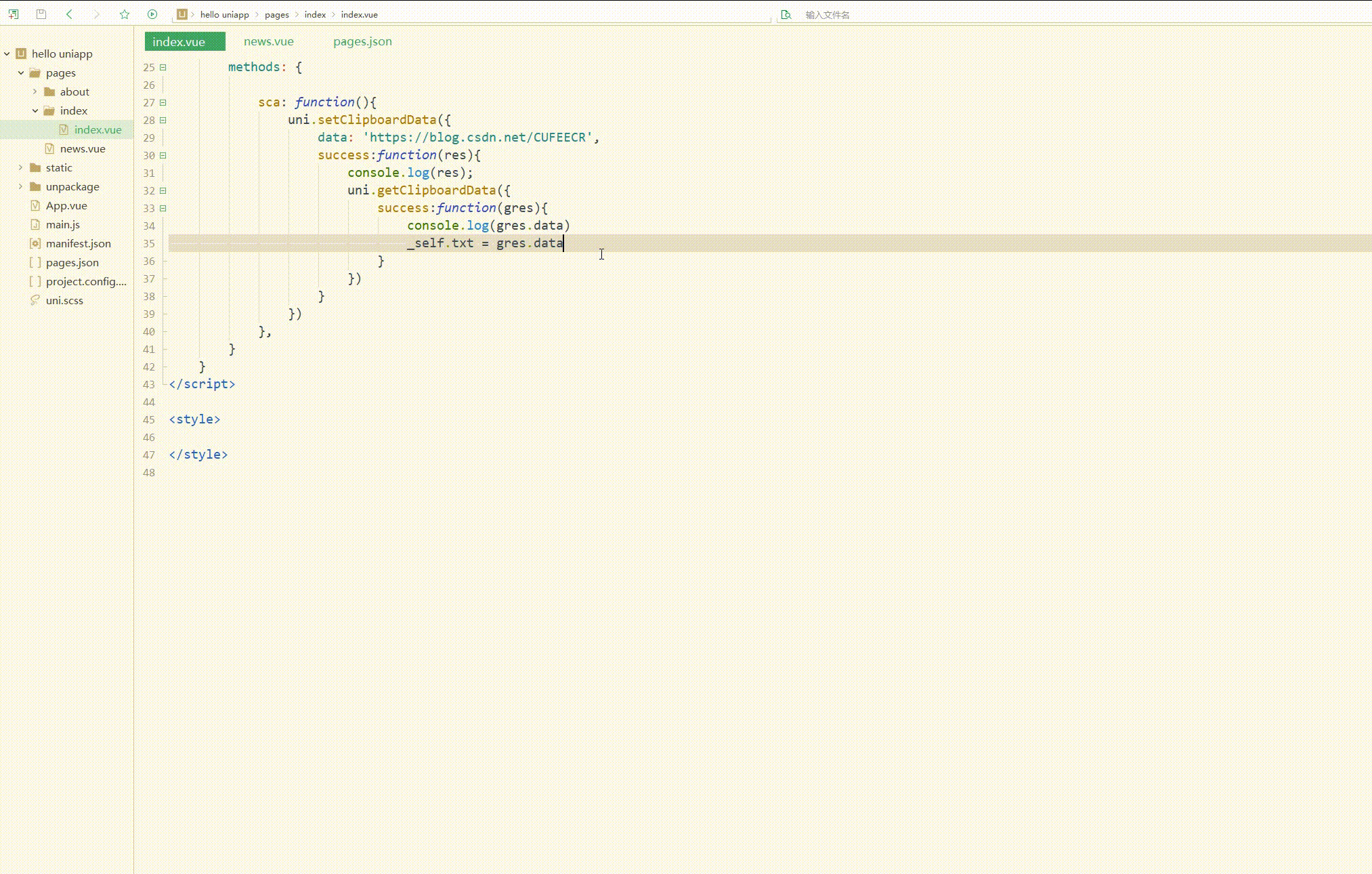
7.屏幕
uni.setScreenBrightness(OBJECT)用于设置屏幕亮度。
OBJECT 参数如下:
| 参数名 | 类型 | 必填与否 | 说明 |
|---|---|---|---|
| value | Number | 是 | 屏幕亮度值,范围 0~1,0 最暗,1 最亮 |
| success | Function | 否 | 接口调用成功的回调 |
| fail | Function | 否 | 接口调用失败的回调函数 |
| complete | Function | 否 | 接口调用结束的回调函数(调用成功、失败都会执行) |
uni.getScreenBrightness(OBJECT)用于获取屏幕亮度。
OBJECT 参数如下:
| 参数名 | 类型 | 必填与否 | 说明 |
|---|---|---|---|
| success | Function | 否 | 接口调用成功的回调 |
| fail | Function | 否 | 接口调用失败的回调函数 |
| complete | Function | 否 | 接口调用结束的回调函数(调用成功、失败都会执行) |
uni.setKeepScreenOn(OBJECT)用于设置是否保持常亮状态。仅在当前应用生效,离开应用后设置失效。
OBJECT 参数如下:
| 参数名 | 类型 | 必填与否 | 说明 |
|---|---|---|---|
| keepScreenOn | Boolean | 是 | 是否保持屏幕常亮 |
| success | Function | 否 | 接口调用成功的回调 |
| fail | Function | 否 | 接口调用失败的回调函数 |
| complete | Function | 否 | 接口调用结束的回调函数(调用成功、失败都会执行) |
例如:
<template><view><button type="primary" @click="srn">设置屏幕亮度</button></view></template><script>var _self;export default {data() {return {txt: "hello"}},onLoad() {_self = this},onShow() {console.log('index onshow')},onHide() {console.log('index onhide')},methods: {srn: function(){uni.setScreenBrightness({value: 0.1,success:function(){console.log('set success')}})},}}</script><style></style>7.振动
uni.vibrate(OBJECT)用于使手机发生振动。
OBJECT 参数如下:
| 参数名 | 类型 | 必填与否 | 说明 |
|---|---|---|---|
| success | Function | 否 | 接口调用成功的回调 |
| fail | Function | 否 | 接口调用失败的回调函数 |
| complete | Function | 否 | 接口调用结束的回调函数(调用成功、失败都会执行) |
uni.vibrateLong(OBJECT)用于使手机发生较长时间的振动(400ms),uni.vibrateShort(OBJECT)用于使手机发生较短时间的振动(15ms),OBJECT参数与uni.vibrate(OBJECT)相同。
8.手机联系人
uni.addPhoneContact(OBJECT)调用后,用户可以选择将该表单以“新增联系人”或“添加到已有联系人”的方式,写入手机系统通讯录,完成手机通讯录联系人和联系方式的增加。
| 参数名 | 类型 | 必填与否 | 说明 |
|---|---|---|---|
| photoFilePath | String | 否 | 头像本地文件路径 |
| lastName | String | 否 | 姓氏 |
| firstName | String | 是 | 名字 |
| mobilePhoneNumber | String | 否 | 手机号 |
| workPhoneNumber | String | 否 | 工作电话 |
| String | 否 | 电子邮件 | |
| url | String | 否 | 网站 |
| success | Function | 否 | 接口调用成功的回调 |
| fail | Function | 否 | 接口调用失败的回调函数 |
| complete | Function | 否 | 接口调用结束的回调函数(调用成功、失败都会执行) |
二、导航设置
之前导航栏是通过配置实现的,但是不够灵活,这时可以使用接口实现导航栏。
uni.setNavigationBarTitle(OBJECT)用于动态设置当前页面的标题。
OBJECT参数如下:
| 参数名 | 类型 | 必填与否 | 说明 |
|---|---|---|---|
| title | String | 是 | 页面标题 |
| success | Function | 否 | 接口调用成功的回调 |
| fail | Function | 否 | 接口调用失败的回调函数 |
| complete | Function | 否 | 接口调用结束的回调函数(调用成功、失败都会执行) |
uni.setNavigationBarColor(OBJECT)用于设置页面导航条颜色。如果需要进入页面就设置颜色,请延迟执行,防止被框架内设置颜色逻辑覆盖。
OBJECT参数如下:
| 参数名 | 类型 | 必填与否 | 说明 |
|---|---|---|---|
| frontColor | String | 是 | 前景颜色值,包括按钮、标题、状态栏的颜色,仅支持 #ffffff 和 #000000 |
| backgroundColor | String | 是 | 背景颜色值,有效值为十六进制颜色 |
| animation | Object | 否 | 动画效果,{duration,timingFunc} |
| success | Function | 否 | 接口调用成功的回调函数 |
| fail | Function | 否 | 接口调用失败的回调函数 |
| complete | Function | 否 | 接口调用结束的回调函数(调用成功、失败都会执行) |
uni.showNavigationBarLoading(OBJECT)用于在当前页面显示导航条加载动画,uni.hideNavigationBarLoading(OBJECT)在当前页面隐藏导航条加载动画。
它们的OBJECT参数如下:
| 参数名 | 类型 | 必填与否 | 说明 |
|---|---|---|---|
| success | Function | 否 | 接口调用成功的回调函数 |
| fail | Function | 否 | 接口调用失败的回调函数 |
| complete | Function | 否 | 接口调用结束的回调函数(调用成功、失败都会执行) |
示例如下:
<template><view><button type="primary" @click="setTitle">设置标题</button></view></template><script>var _self;export default {data() {return {txt: "hello"}},onLoad() {uni.showNavigationBarLoading();},onShow() {console.log('index onshow')},onHide() {console.log('index onhide')},methods: {setTitle: function(){uni.setNavigationBarTitle({title: 'hello...'});uni.hideNavigationBarLoading();},}}</script><style></style>显示: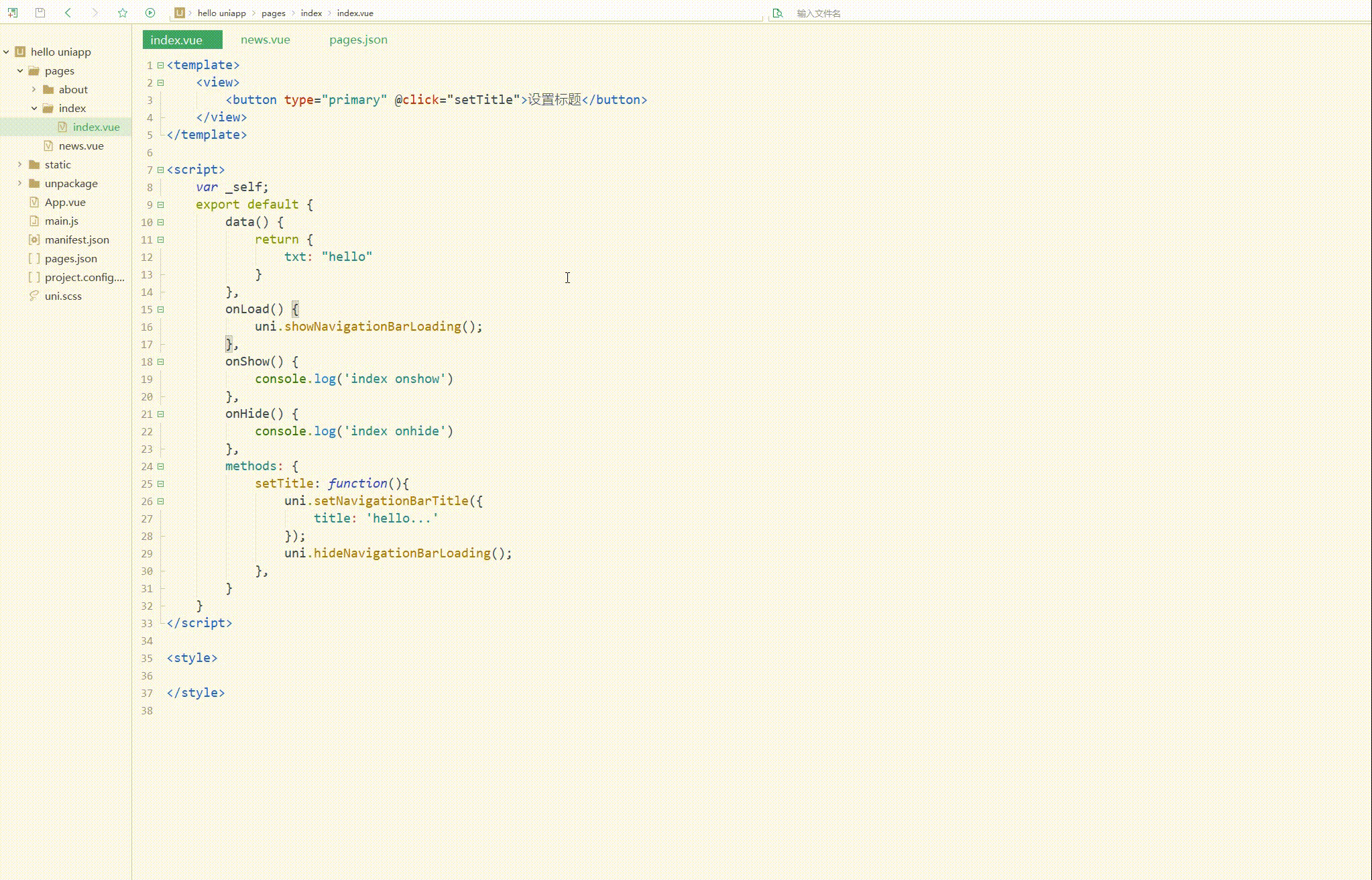
可以看到,实现了设置标题和控制加载。
三、下拉和上拉
1.下拉刷新
onPullDownRefresh是一个处理函数,和onLoad等生命周期函数同级,用于监听该页面用户下拉刷新事件。
使用前,需要在 pages.json 里,找到的当前页面的pages节点,并在 style 选项中开启 enablePullDownRefresh;
当处理完数据刷新后,uni.stopPullDownRefresh 可以停止当前页面的下拉刷新。
uni.startPullDownRefresh(OBJECT)用于开始下拉刷新,调用后触发下拉刷新动画,效果与用户手动下拉刷新一致。
| 参数名 | 类型 | 必填与否 | 说明 |
|---|---|---|---|
| success | Function | 否 | 接口调用成功的回调函数 |
| fail | Function | 否 | 接口调用失败的回调函数 |
| complete | Function | 否 | 接口调用结束的回调函数(调用成功、失败都会执行) |
uni.stopPullDownRefresh()用于停止当前页面下拉刷新。
如下:
<template><view><view v-for="(item, index) in newslist" class="newslist">{{item}}</view></view></template><script>var _self;export default {data() {return {newslist: []}},onLoad() {_self = this},onShow() {console.log('index onshow')},onHide() {console.log('index onhide')},onPullDownRefresh() {this.getNews()},methods: {getNews: function() {uni.showNavigationBarLoading();uni.request({url: 'https://demo.hcoder.net/index.php?user=hcoder&pwd=hcoder&m=list1&page=1',success:function(res){console.log(res);var newslist = res.data.split('--hcSplitor--');_self.newslist = newslist;uni.stopPullDownRefresh();uni.hideNavigationBarLoading();}})}}}</script><style>.newslist {line-height: 2em;padding: 20px;}</style>显示:
可以看到,实现了下拉刷新加载数据。
2.案例–上拉加载更多
上拉加载更多有两种实现方式:
- 通过scroll-view组件,识别滚动区域,滚动到底部出发加载事件;
- 识别页面滚动到底部来触发加载事件。
这里使用第二种方式,即生命周期函数onReachBottom来实现,即滚动条滚动到底部时触发事件。
初步实现如下:
<template><view><view v-for="(item, index) in newslist" class="newslist">{{item}}</view></view></template><script>// 添加page全局变量var _self, page;export default {data() {return {newslist: []}},onLoad() {_self = this},onShow() {console.log('index onshow')},onHide() {console.log('index onhide')},onPullDownRefresh() {this.getNews()},onReachBottom() {this.getMoreNews()},methods: {getNews: function() {page = 1;uni.showNavigationBarLoading();uni.request({url: 'https://demo.hcoder.net/index.php?user=hcoder&pwd=hcoder&m=list1&page='+page,success:function(res){console.log(res);var newslist = res.data.split('--hcSplitor--');_self.newslist = _self.newslist.concat(newslist);uni.stopPullDownRefresh();uni.hideNavigationBarLoading();page++;}})},getMoreNews: function() {uni.showNavigationBarLoading();uni.request({url: 'https://demo.hcoder.net/index.php?user=hcoder&pwd=hcoder&m=list1&page='+page,success:function(res){console.log(res);uni.hideNavigationBarLoading();if(res.data == null){return false};var newslist = res.data.split('--hcSplitor--');_self.newslist = newslist;uni.stopPullDownRefresh();page++;}})}}}</script><style>.newslist {line-height: 2em;padding: 20px;}</style>其中,添加全局变量page用于指定需要请求的数据的页数;
定义函数分别实现第一次获取数据和加载更多数据。
显示: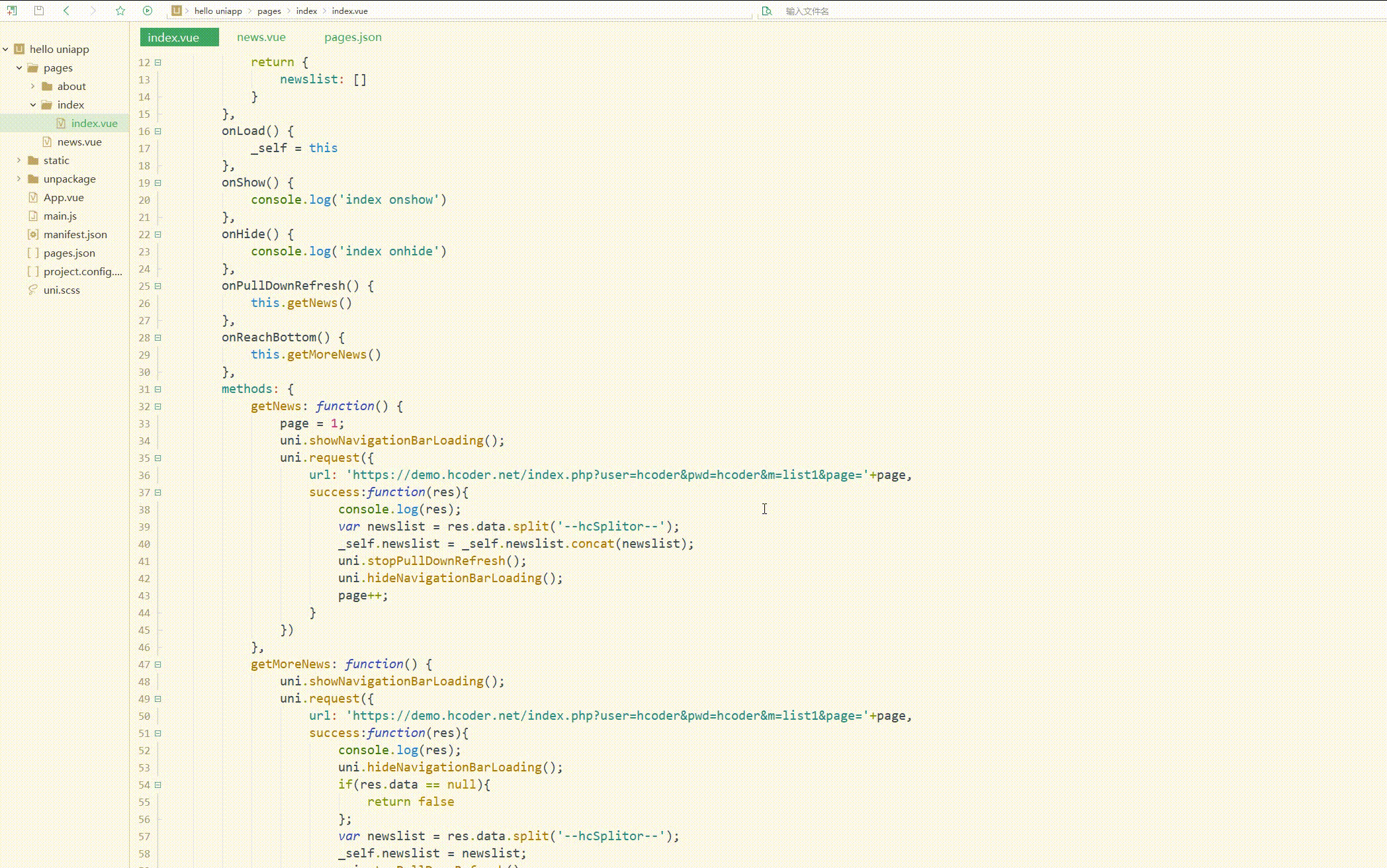
可以看到,加载了2页数据后,就不能再加载数据了。
此时还可以进行完善,如添加“加载更多”文本提示。
如下:
<template><view><view v-for="(item, index) in newslist" class="newslist">{{item}}</view><view class="loading">{{loadingText}}</view></view></template><script>// 添加page、timer全局变量var _self, page, timer = null;export default {data() {return {newslist: [],loadingText: "下拉加载"}},onLoad() {_self = this},onShow() {console.log('index onshow')},onHide() {console.log('index onhide')},onPullDownRefresh() {this.getNews()},onReachBottom() {if(timer != null){clearTimeout(timer)};timer = setTimeout(function(){_self.getMoreNews()}, 500);},methods: {getNews: function() {page = 1;uni.showNavigationBarLoading();uni.request({url: 'https://demo.hcoder.net/index.php?user=hcoder&pwd=hcoder&m=list1&page='+page,success:function(res){console.log(res);var newslist = res.data.split('--hcSplitor--');_self.newslist = _self.newslist.concat(newslist);uni.stopPullDownRefresh();uni.hideNavigationBarLoading();page++;}})},getMoreNews: function() {if(_self.loadingText == "已加载完毕"){return false};_self.loadingText = "加载中";uni.showNavigationBarLoading();uni.request({url: 'https://demo.hcoder.net/index.php?user=hcoder&pwd=hcoder&m=list1&page='+page,success:function(res){console.log(res);uni.hideNavigationBarLoading();if(res.data == null){_self.loadingText = "已加载完毕";return false};var newslist = res.data.split('--hcSplitor--');_self.newslist = newslist;uni.stopPullDownRefresh();_self.loadingText = "加载更多";page++;}})}}}</script><style>.newslist {line-height: 2em;padding: 20px;}.loading {line-height: 2em;text-align: center;color: #DD524D;margin-top: 30px;}</style>使用延时器让页面先渲染完,再加载数据;
同时在getMoreNews函数中,先判断是否加载完毕,如果已加载完毕则可以不再执行该函数。
显示: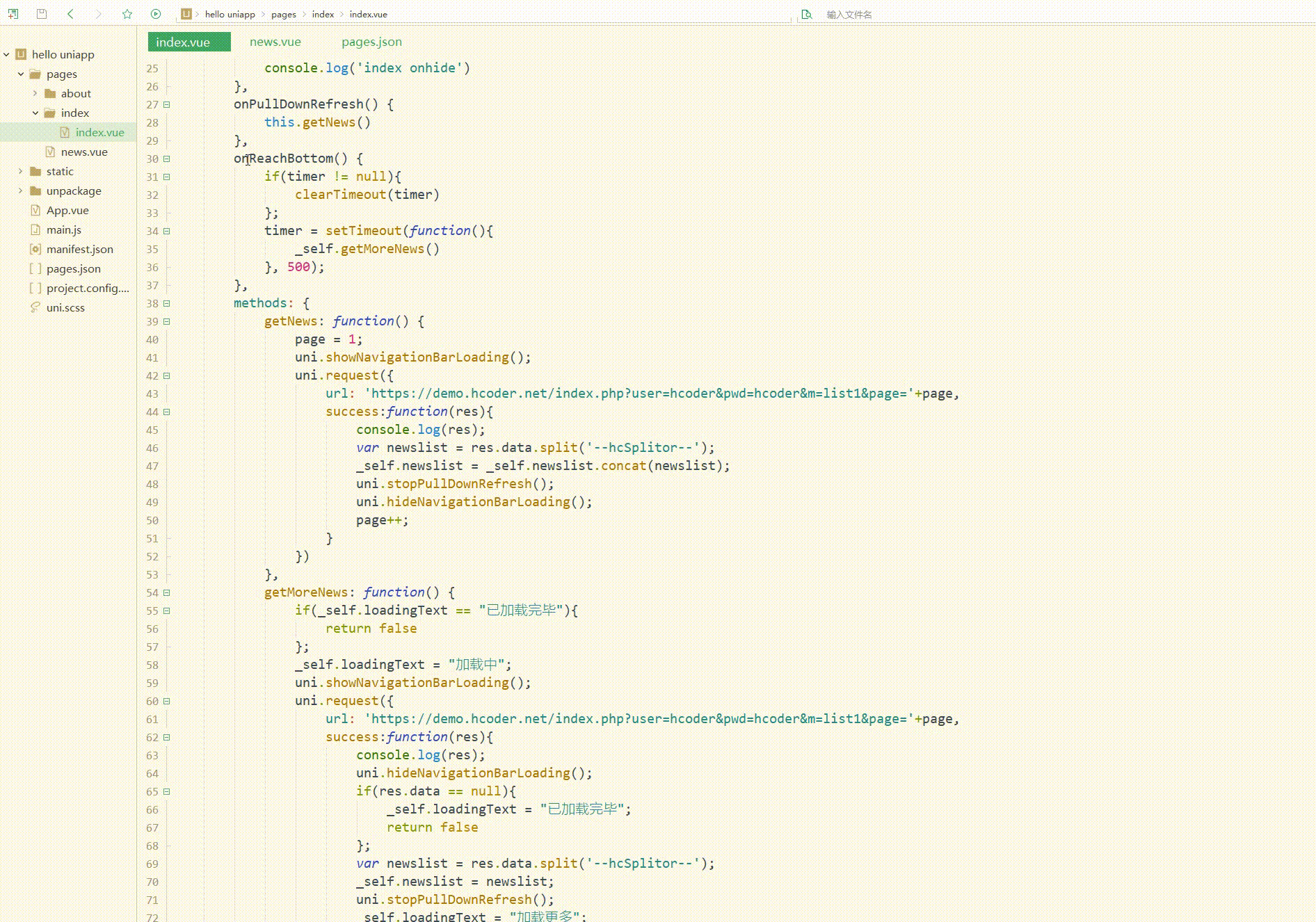
显然,此时表现更好。
四、跨端兼容
很多时候,每个平台有自己的一些特性,小程序和APP上实现是有一定区别的,可能不一定能兼容所有平台。
此时需要使用条件编译,即用特殊的注释作为标记,在编译时根据这些特殊的注释,将注释里面的代码编译到不同平台,即使用#ifdef、#ifndef和#endif来判断平台类型,其中:
| 符号 | 含义 |
|---|---|
| #ifdef | if defined 仅在某平台存在 |
| #ifndef | if not defined 除了某平台均存在 |
| %PLATFORM% | 平台名称 |
对于API、组件、样式等,有不同的注释方式,具体如下:
| 方式 | 适用平台 |
|---|---|
| API和pages.json | // #ifdef PLATFORM和// #endif |
| 组件 | <!-- #ifdef PLATFORM -->和<!-- #endif --> |
| 样式 | /* #ifdef PLATFORM */和/* #endif */ |
测试如下:
<template><view><!-- #ifdef MP-WEIXIN --><view class="wx">微信小程序</view><!-- #endif --><!-- #ifdef APP-PLUS --><view class="h5">H5+APP</view><!-- #endif --></view></template><script>export default {data() {return {}},onLoad() {//#ifdef MP-WEIXINconsole.log('wx...')//#endif//#ifdef APP-PLUSconsole.log('app...')//#endif},onShow() {console.log('index onshow')},onHide() {console.log('index onhide')},methods: {}}</script><style></style>显示: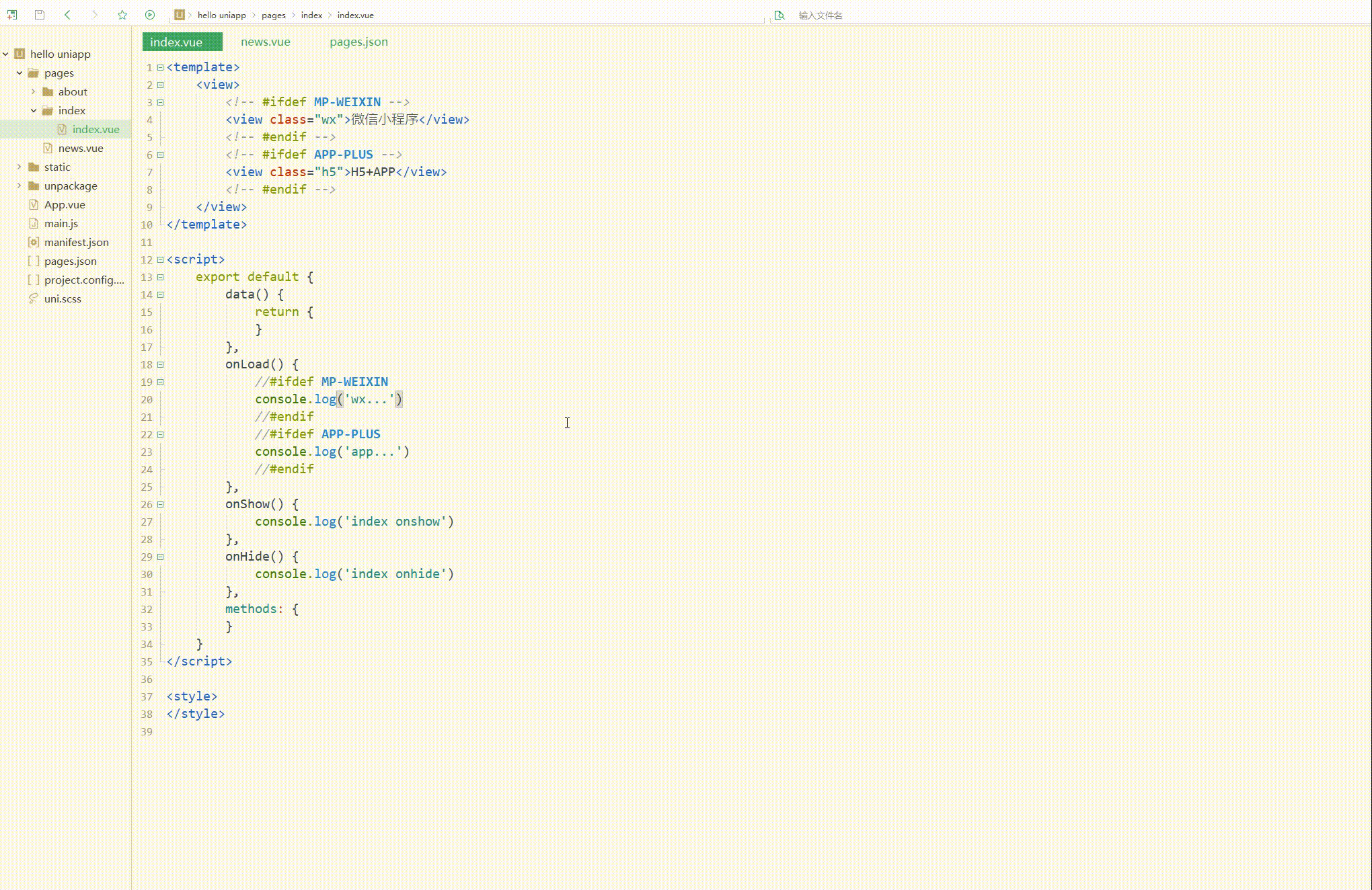
显然,判断出了当前为微信小程序平台。
五、交互反馈
交互反馈包括提示框、加载等的设置。
1.uni.showToast(OBJECT)和uni.hideToast()
分别用于显示和隐藏消息提示框。
OBJECT参数和含义如下:
| 参数名 | 类型 | 必填与否 | 说明 |
|---|---|---|---|
| title | String | 是 | 提示的内容,长度与 icon 取值有关 |
| icon | String | 否 | 图标,有效值详见下方说明。 |
| image | String | 否 | 自定义图标的本地路径 |
| mask | Boolean | 否 | 是否显示透明蒙层,防止触摸穿透,默认:false |
| duration | Number | 否 | 提示的延迟时间,单位毫秒,默认:1500 |
| position | String | 否 | 纯文本轻提示显示位置,填写有效值后只有 title 属性生效, 有效值详见下方说明。 |
| success | Function | 否 | 接口调用成功的回调函数 |
| fail | Function | 否 | 接口调用失败的回调函数 |
| complete | Function | 否 | 接口调用结束的回调函数(调用成功、失败都会执行) |
2.uni.showLoading(OBJECT)和uni.hideLoading()
前者用于显示 loading 提示框,需主动调用后者才能关闭提示框。
OBJECT参数和含义如下:
| 参数名 | 类型 | 必填与否 | 说明 |
|---|---|---|---|
| title | String | 是 | 提示的内容 |
| mask | Boolean | 否 | 是否显示透明蒙层,防止触摸穿透,默认:false |
| success | Function | 否 | 接口调用成功的回调函数 |
| fail | Function | 否 | 接口调用失败的回调函数 |
| complete | Function | 否 | 接口调用结束的回调函数(调用成功、失败都会执行) |
测试如下:
<template><view><button type="default" @click="showToast">显示提示框</button><button type="default" @click="showLoading">显示并关闭Loading提示框</button></view></template><script>export default {data() {return {}},onLoad() {},onShow() {console.log('index onshow')},onHide() {console.log('index onhide')},methods: {showToast: function(){uni.showToast({title: 'hello...',icon: 'success'})},showLoading: function(){uni.showLoading({title: 'loading...',mask: true,success:function(){setTimeout(function(){uni.hideLoading()}, 3000)}})}}}</script><style></style>显示: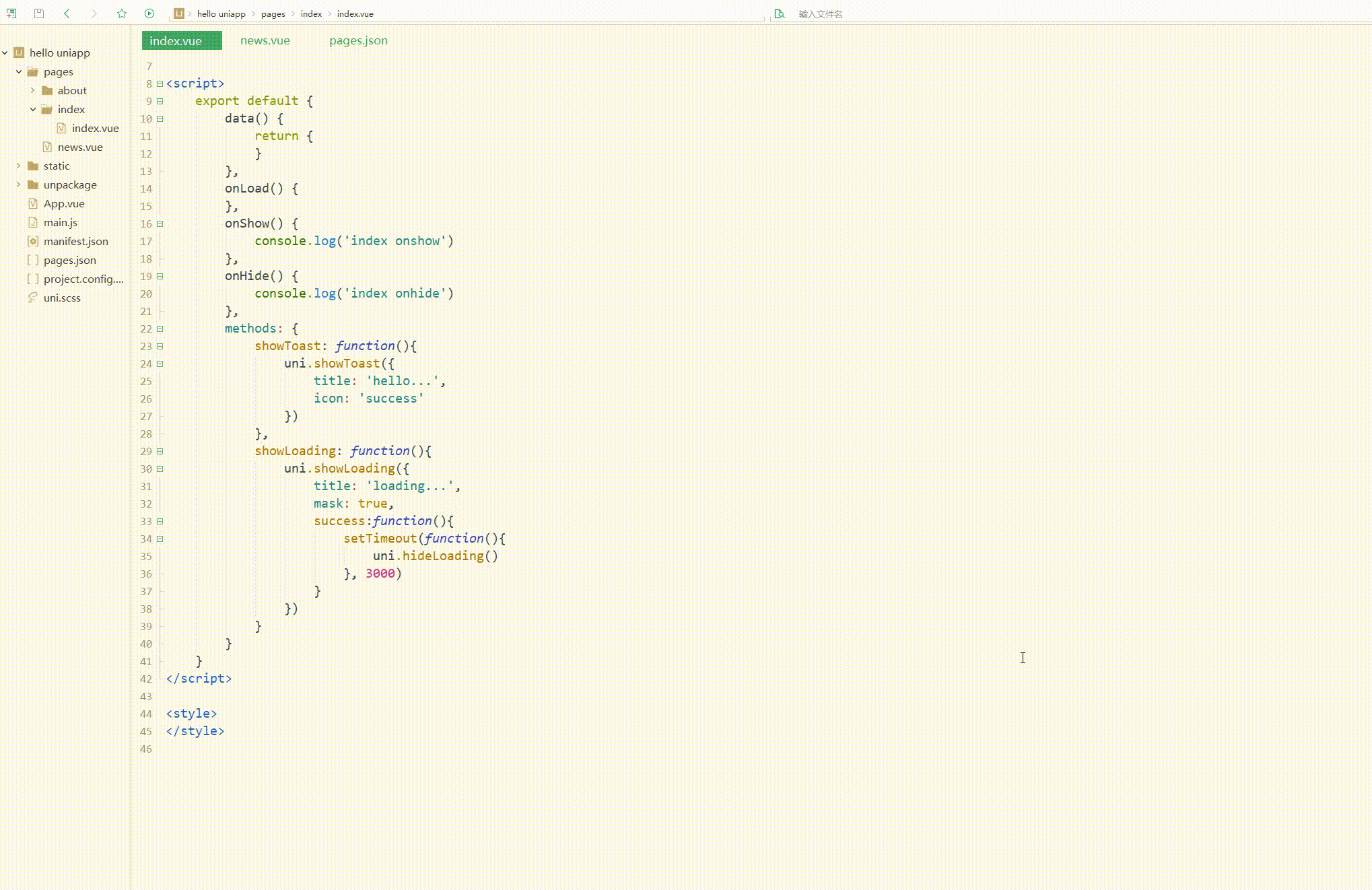
可以看到,可正常显示、关闭提示框和loading。
3.uni.showModal(OBJECT)
用于显示模态弹窗,类似于标准 html 的消息框alert、confirm。
OBJECT参数和含义如下:
| 参数名 | 类型 | 必填与否 | 说明 |
|---|---|---|---|
| title | String | 否 | 提示的标题 |
| content | String | 否 | 提示的内容 |
| showCancel | Boolean | 否 | 是否显示取消按钮,默认为 true |
| cancelText | String | 否 | 取消按钮的文字,默认为"取消",最多 4 个字符 |
| cancelColor | HexColor | 否 | 取消按钮的文字颜色,默认为"#000000" |
| confirmText | String | 否 | 确定按钮的文字,默认为"确定",最多 4 个字符 |
| confirmColor | HexColor | 否 | 确定按钮的文字颜色,H5平台默认为"#007aff",微信小程序平台默认为"#3CC51F",百度小程序平台默认为"#3c76ff" |
| fail | Function | 否 | 接口调用失败的回调函数 |
| complete | Function | 否 | 接口调用结束的回调函数(调用成功、失败都会执行) |
4.uni.showActionSheet(OBJECT)
用于显示操作菜单。
OBJECT参数和含义如下:
| 参数名 | 类型 | 必填与否 | 说明 |
|---|---|---|---|
| itemList | Array | 是 | 按钮的文字数组 |
| itemColor | HexColor | 否 | 按钮的文字颜色,字符串格式,默认为"#000000" |
| success | Function | 否 | 接口调用成功的回调函数,详见返回参数说明 |
| fail | Function | 否 | 接口调用失败的回调函数 |
| complete | Function | 否 | 接口调用结束的回调函数(调用成功、失败都会执行) |
测试如下:
<template><view><button type="default" @click="showModal">显示模态弹窗</button><button type="default" @click="showActionSheet">显示操作菜单</button></view></template><script>var actions = ['Music', 'Reading'];export default {data() {return {}},onLoad() {},onShow() {console.log('index onshow')},onHide() {console.log('index onhide')},methods: {showModal: function(){uni.showModal({title: 'hello...',content: 'Modal Window',success:function(res){if(res.confirm){console.log('Confirm')}else if(res.cancel){console.log('Cancel')}}})},showActionSheet: function(){uni.showActionSheet({itemList: actions,success:function(res){console.log(actions[res.tapIndex])},fail:function(res){console.log(res.errMsg)}})}}}</script><style></style>显示: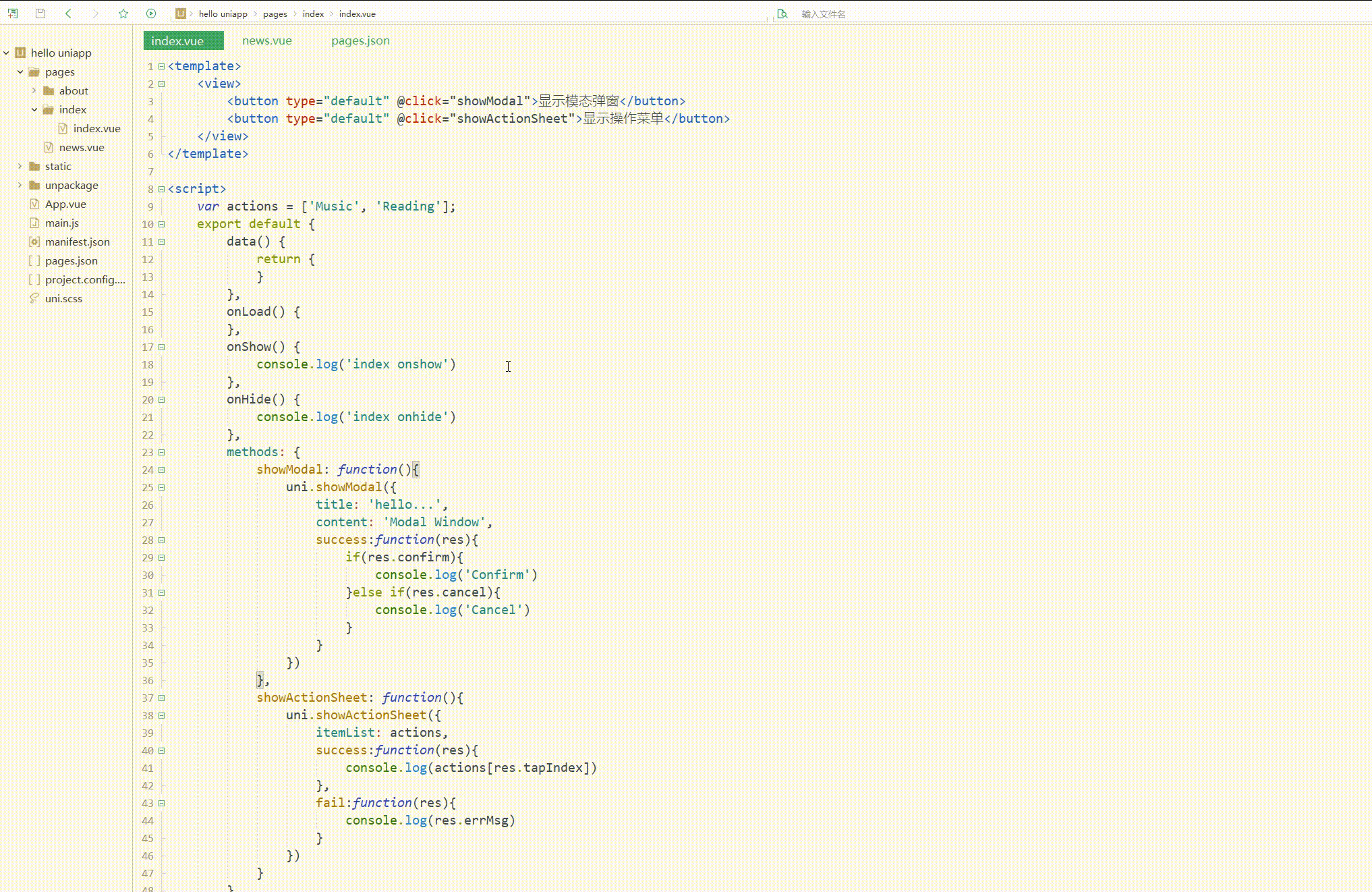
可以看到,可以对模态弹窗和操作菜单进行操作。
总结
uni-app的家口为开发者提供了丰富的功能,包括设备、界面等,我们只需要直接调用即可实现所需功能,减少了自己开发的麻烦,有利于快速开发。
更多精品文章敬请关注uni-app开发教程栏目!
以上就是uni-app入门教程之 接口的扩展应用的知识。速戳>>知识兔学习精品课!
