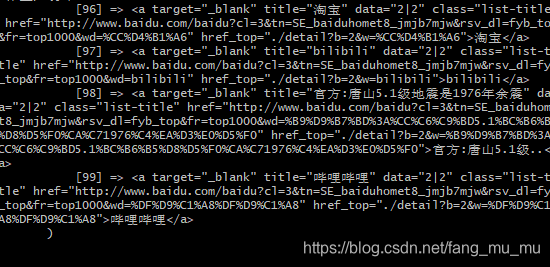1.PHP file_get_contents()
file_get_content()函数早在PHP4便出现了,该函数可以把整个文件读入一个字符串中。使用语法为file_get_contents(path,include_path,context,start,max_length);
这里放个截图:
那怎么用这个函数来爬取网页的数据呢?如果这个文件是在线上的,能把这个文件读进一个str里吗,答案是可以。所以只要简单的一句就能搞定网页源码:(当然这里是不经过js渲染的哈,爬取网站http://top.baidu.com/?fr=mhd_card)
function get_content()
{
$html_source = file_get_contents($this->url);
return $html_source;
}
2.PHP cURL
php的curl应该是我当时用的最多的php爬取方法了。
使用cURL可以处理很多复杂的页面,比如表单提交、FTP上传、同时也支持HTTPS认证;
放个链接在这想深究的同学可以看看用法。
function get_curl()
{
//初始化
$ch = curl_init();
curl_setopt($ch, CURLOPT_URL, $this->url);
//设置超时
curl_setopt($ch, CURLOPT_TIMEOUT, 10);
// 如果是请求https时,要打开下面两个ssl安全校验
curl_setopt($ch, CURLOPT_SSL_VERIFYPEER, FALSE);
curl_setopt($ch, CURLOPT_SSL_VERIFYHOST, FALSE);
curl_setopt($ch, CURLOPT_RETURNTRANSFER, 1);//表示string输出,0为直接输出;
curl_setopt($ch,CURLOPT_HEADER,0);
curl_setopt($ch, CURLOPT_HTTPHEADER, $this->headerArray);
$html_source = curl_exec($ch);
curl_close($ch);
// $result = json_decode($output,true); 请求部分接口会返回json可以用到
return $html_source;
}
3.PHP Snoopy.class.php采集类
百度百科这样说: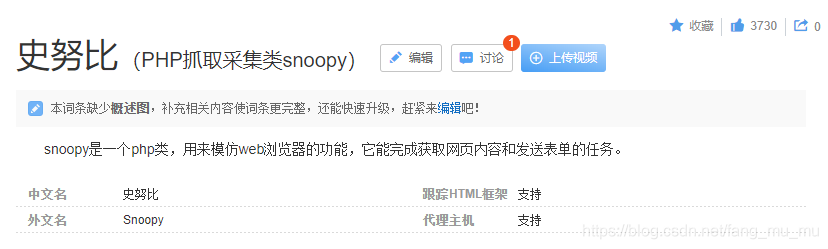
好!那我们就,下载Snoopy.class.php(留言私发),引入使用即可。
include('Snoopy.class.php');
function getsnoopy()
{
$snoopy = new Snoopy();
$snoopy->fetch($this->url);
$html_source = $snoopy->results;
return $html_source;
}当然,这里只是Snoopy一个最简单的用法,抓取源码。
抓取源码之后使用正则,或是xpath,又或是其他提取方法来抓取你想要的数据,这里么就不谈,21:48,想下班了。
//所有title的正则表达式
$parament = "/<a.*?class=\"list-title\".*>.*?<\/a>/";
preg_match_all($parament,$html_source,$matchs);
print_r($matchs);
附上代码:
<?php
/**
* @author fang
* @todo snoopy.class\curl\file_get_contents采集类的用法
* @createtime 2020/07/15
*/
include('Snoopy.class.php');
/**
* php爬虫和采集类
*/
class Spider
{
//初始化url、cookie、header...
private $url;
private $headerArray;
function __construct()
{
$this->url = "http://top.baidu.com/?fr=mhd_card";
$this->headerArray =
array("Content-type:application/json;","Accept:application/json");
}
//spider1 file_get_content
function get_content()
{
$html_source = file_get_contents($this->url);
return $html_source;
}
//spider2 snoopy
function getsnoopy()
{
$snoopy = new Snoopy();
$snoopy->fetch($this->url);
$html_source = $snoopy->results;
return $html_source;
}
//spider3 curl
function get_curl()
{
//初始化
$ch = curl_init();
curl_setopt($ch, CURLOPT_URL, $this->url);
//设置超时
curl_setopt($ch, CURLOPT_TIMEOUT, 10);
// 如果是请求https时,要打开下面两个ssl安全校验
curl_setopt($ch, CURLOPT_SSL_VERIFYPEER, FALSE);
curl_setopt($ch, CURLOPT_SSL_VERIFYHOST, FALSE);
curl_setopt($ch, CURLOPT_RETURNTRANSFER, 1);//表示string输出,0为直接输出;
curl_setopt($ch,CURLOPT_HEADER,0);
curl_setopt($ch, CURLOPT_HTTPHEADER, $this->headerArray);
$html_source = curl_exec($ch);
curl_close($ch);
// $result = json_decode($output,true); 请求部分接口会返回json可以用到
return $html_source;
}
}
$spider = new Spider();
// $html_source = $spider->get_content();
// $html_source = $spider->getsnoopy();
$html_source = $spider->get_curl();
$parament = "/<a.*?class=\"list-title\".*>.*?<\/a>/";
preg_match_all($parament,$html_source,$matchs);
print_r($matchs);
4.爬取结果和源码