
1、给父级元素设置高度
效果图:

代码:
<style> * { padding: 0; margin: 0; } .header { height: 30px; line-height: 30px; background-color: #333; } .header a { color: #fff; text-decoration: none; } ul { float: right; } li { float: left; list-style: none; padding-right: 20px; }</style> <div class="header"> <ul> <li><a href="https://zhishitu.com/ke" <li><a href="https://zhishitu.com/ke" <li><a href="https://zhishitu.com/ke" <li><a href="https://zhishitu.com/ke" <li><a href="https://zhishitu.com/ke" </ul></div>(推荐教程:CSS入门教程)
2、外墙法 :使用一个空白块级元素上添加css样式 clear 清除浮动
注意:添加了clear样式的块级元素添加不了 margin 外边距属性
效果图:
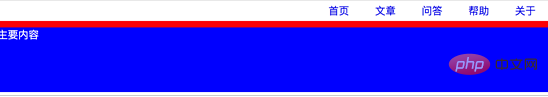
代码:
<style> * { padding: 0; margin: 0; } .header { /* background-color: #333; */ } .header a { /* color: #fff; */ text-decoration: none; } ul { float: right; } li { float: left; list-style: none; padding: 5px 20px; } .clearfix { height: 10px; background-color: red; clear: both; } .main { color: #fff; height: 100px; background-color: blue; }</style> <div class="header"> <ul> <li><a href="https://zhishitu.com/ke" <li><a href="https://zhishitu.com/ke" <li><a href="https://zhishitu.com/ke" <li><a href="https://zhishitu.com/ke" <li><a href="https://zhishitu.com/ke" </ul> </div> <div class="clearfix"></div> <div class="main">主要内容</div>3、内墙法 :使用一个空白块级元素上添加css样式 clear 清除浮动
效果图:

代码:
<style> * { padding: 0; margin: 0; } .header { background-color: #333; } .header a { color: #fff; text-decoration: none; } ul { float: right; } li { float: left; list-style: none; padding: 5px 20px; } .clearfix { clear: both; }</style> <div class="header"> <ul> <li><a href="https://zhishitu.com/ke" <li><a href="https://zhishitu.com/ke" <li><a href="https://zhishitu.com/ke" <li><a href="https://zhishitu.com/ke" <li><a href="https://zhishitu.com/ke" </ul> <div class="clearfix"></div></div>内墙法 相对于 外墙法 有相对优点:
内墙法 设置后,浮动元素的父级元素会被撑开,也就是说有了高度
4、给浮动元素的父元素添加 overflow:hidden
效果图:

代码:
<style> * { padding: 0; margin: 0; } .header { background-color: #333; overflow: hidden; } .header a { color: #fff; text-decoration: none; } ul { float: right; } li { float: left; list-style: none; padding: 5px 20px; } .main { color: #fff; height: 100px; background-color: blue; }</style> <div class="header"> <ul> <li><a href="https://zhishitu.com/ke" <li><a href="https://zhishitu.com/ke" <li><a href="https://zhishitu.com/ke" <li><a href="https://zhishitu.com/ke" <li><a href="https://zhishitu.com/ke" </ul></div> <div class="main">主要内容</div>更多编程相关内容,请关注小兔网编程入门栏目!
以上就是css如何清除浮动的知识。速戳>>知识兔学习精品课!
